If you into Beacon-enabled apps, there’s a new free iOS app now allows your iPhone to function as an iBeacon. This tool is particularly useful for developers looking to test their applications without the need for additional hardware. This eliminates the need for purchasing a physical beacon.
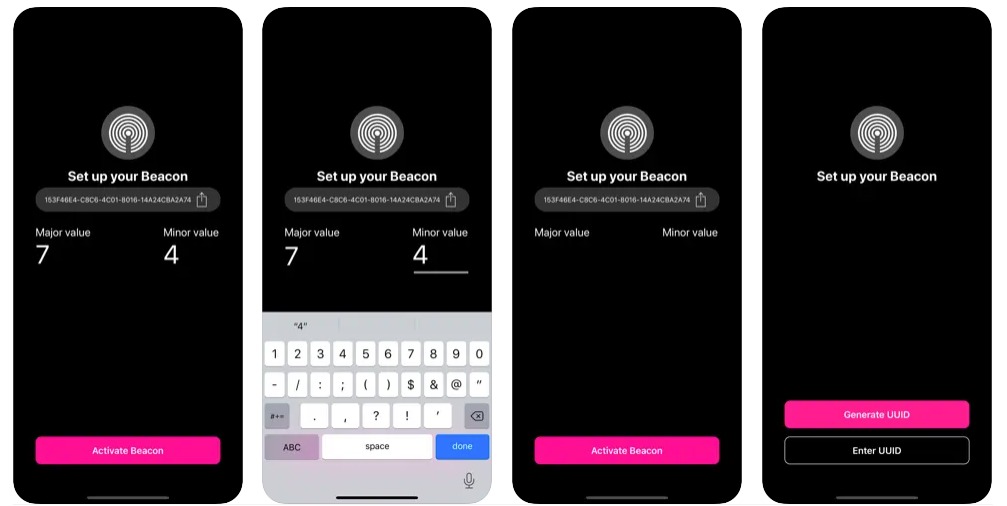
However, there are a few things to keep in mind. One notable downside is that using your iPhone as a beacon will drain your battery much faster. If you use this app, make sure the iPhone remains on charge.
Although this app is designed to mimic iBeacon functionality, neither the app description on the App Store nor the interface within the app mentions ‘iBeacon’. Instead, the term ‘Beacon’ is used. This is not an oversight but a deliberate choice, as Apple prohibits the use of the term ‘iBeacon’ by third-party developers. It’s a strange, pedantic restriction, but one that developers must navigate.
If you are serious about Beacon technology, investing in a physical beacon might still be the better route in the long run. They are relatively inexpensive and offer the advantage of not impacting your phone’s battery life.