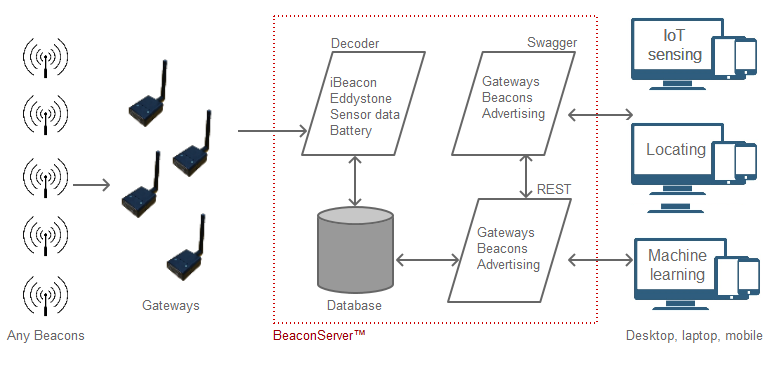Benedict Evans of Andreessen Horowitz, a venture capital firm in Silicon Valley, has a thought-provoking blog post on Ways to Think About Machine Learning.
Benedict asks what new things machine learning (ML) could enable. What important problems might it actually be able to solve? There are (too) many examples of machine learning being used to analyse images, audio and text, usually using the same example data. However, the main question for organisations is how can they use ML? What should they look for in data? What can be done?
Much of the emphasis is currently on making use of existing captured data. However, such data is often trapped in siloed company departments and usually needs copious amounts of pre-processing to make it suitable for machine learning.
We believe some easier-to-exploit and more profound opportunities exist if you use new data from sensors attached to physical things to create new data. Data from physical things can provide deeper insights than existing company administrative data. The data can also be captured in more suitable formats and can be shared rather than stored by protectionist company departments.
For example, let’s take movement xyz that’s just one aspect of movement that can be detected by beacons. Machine learning allows use of accelerometer xyz motor vibration to predict the motor is about to fail. Human posture, recorded as xyz allows detection that patients are overly-wobbly and might be due for a fall. The same human posture information can be used to classify sports moves and fine tune player movement. xyz from a vehicle can be used to classify how well a person is driving and hence allow insurers provide behavioural based insurance. xyz from human movement might even allow that movement to uniquely identify a person and be used as a form of identification. The possibilities and opportunities are extensive.
As previously mentioned, the above examples are just one aspect of movement. If you also consider movement between zones, movement from stationary and fall detection itself, more usecases become evident. Sensor beacons also allow measuring of temperature, humidity, air pressure, light and magnetism (hall effect), proximity and heart rate. There are so many possibilities it can seem difficult to know where to start.
One solution is to look at your business rather than technical solutions or even machine learning. Don’t expect or look for a ready-made solution or product as the most appropriate machine learning solutions will usually need be custom and proprietary to your company. Start by looking for aspects of your business that are currently very costly or very risky. How might more ‘intelligence’ be used to cut these costs or reduce these risks?
Practical examples are How might we use less fuel? How might we use less people? How might we concentrate on the types of work that are least risky? How might be preempt costly or risky situations? How might we predict stoppages or over-runs?
Next, use your organisation domain experts to assess what data might be needed to measure data associated with these situations. Humans often have insight that patterns in particular data types will help classify and predict situations. They just can work out the patterns. That’s where machine learning excels.
Read About AI Machine Learning with Beacons