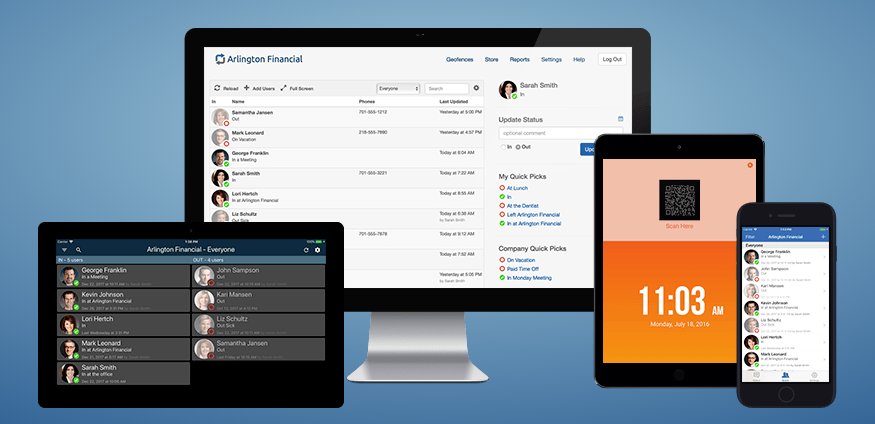We sometimes get asked for location beacons or which beacons are best for determining location. All beacons can be used for locating. While there are physical aspects such as battery size/life and waterproofing that make some beacons more suitable for some scenarios, locating capability is determined more by the software used rather than the beacons themselves.
Our article on Determining Location Using Bluetooth Beacons gives an overview on locating while the article on Using Beacons, iBeacons for Real-time Locating Systems (RTLS) explains how RTLS work. If you wish to create your own locating software we have a large number of posts on RSSI.
If you have been attracted to Bluetooth by recent announcements on Bluetooth direction finding, be aware that no ready-made hardware or software solutions exist yet. It will take a while, perhaps years, before silicon vendors support Bluetooth 5.1 direction finding, silicon vendors create SDKs and hardware manufacturers create hardware.