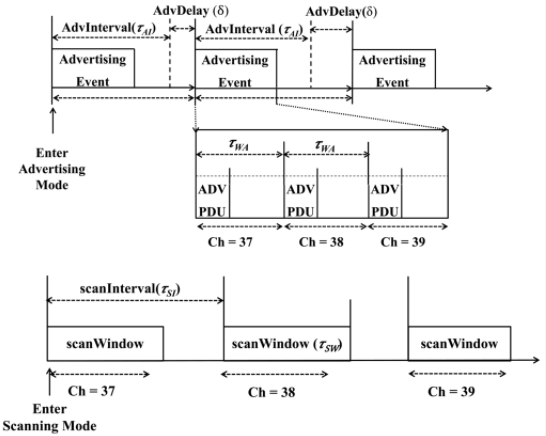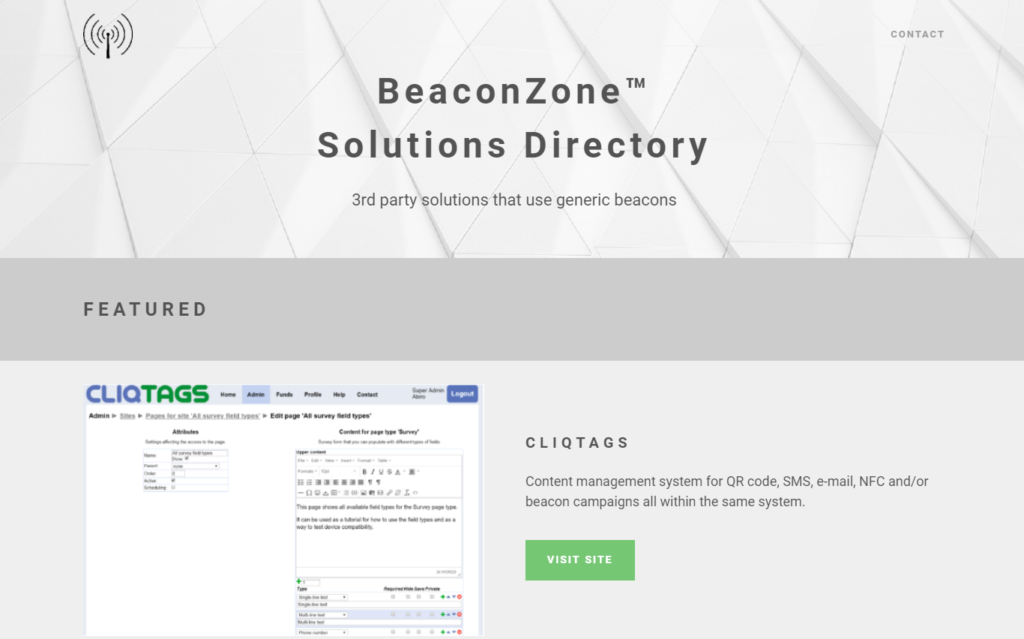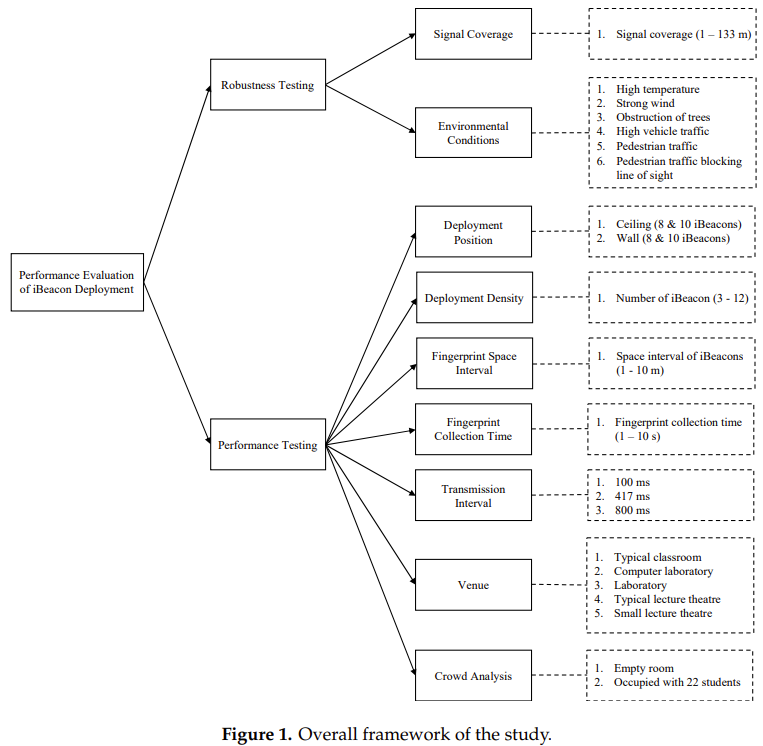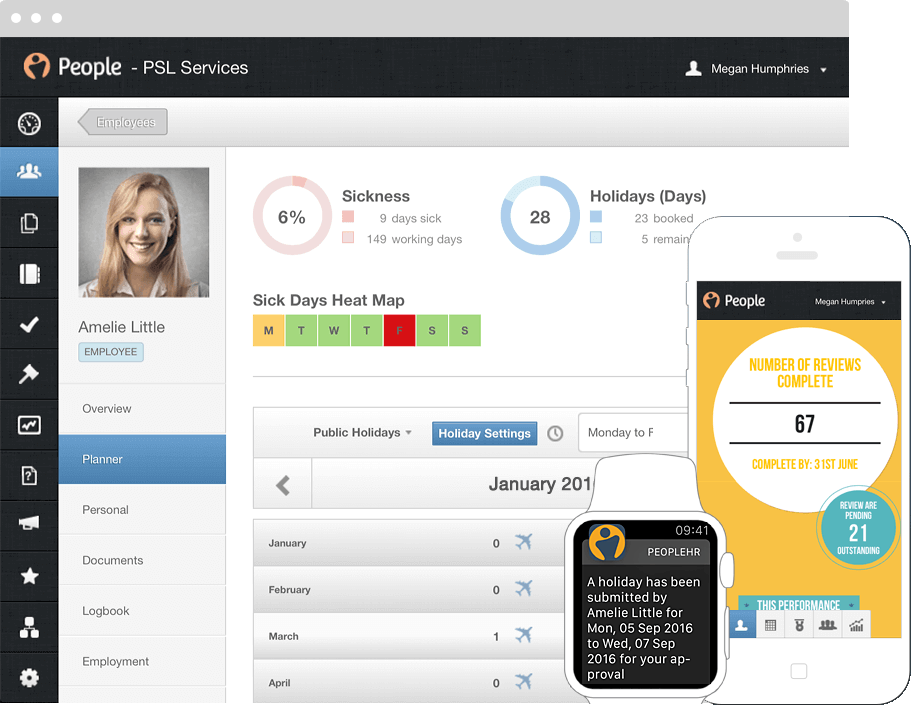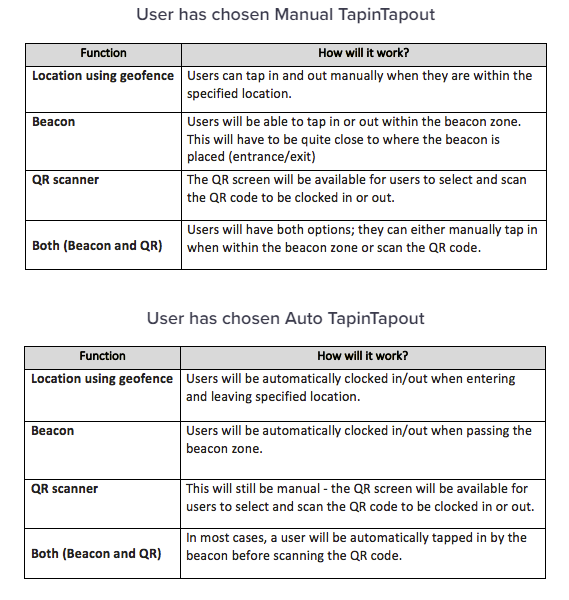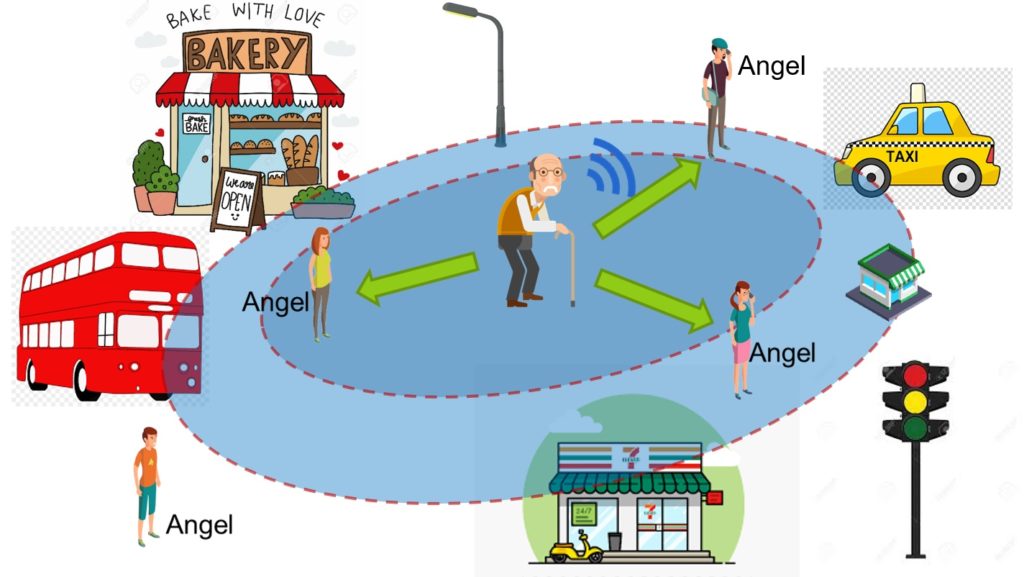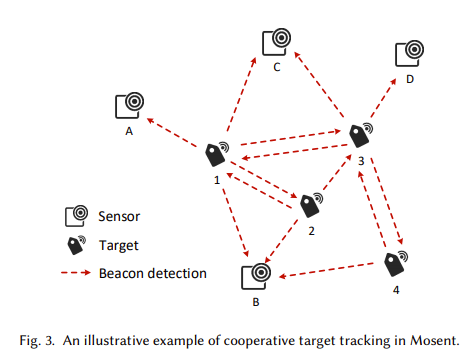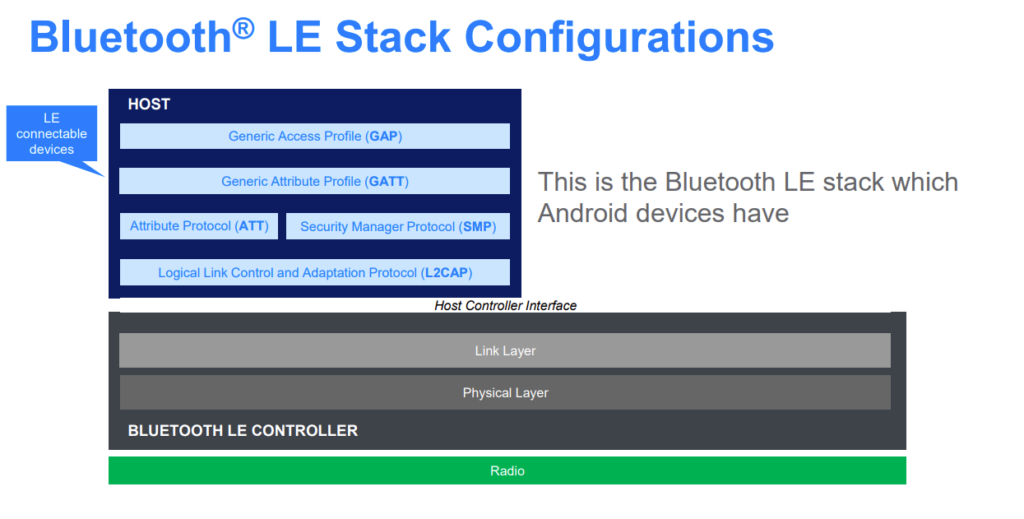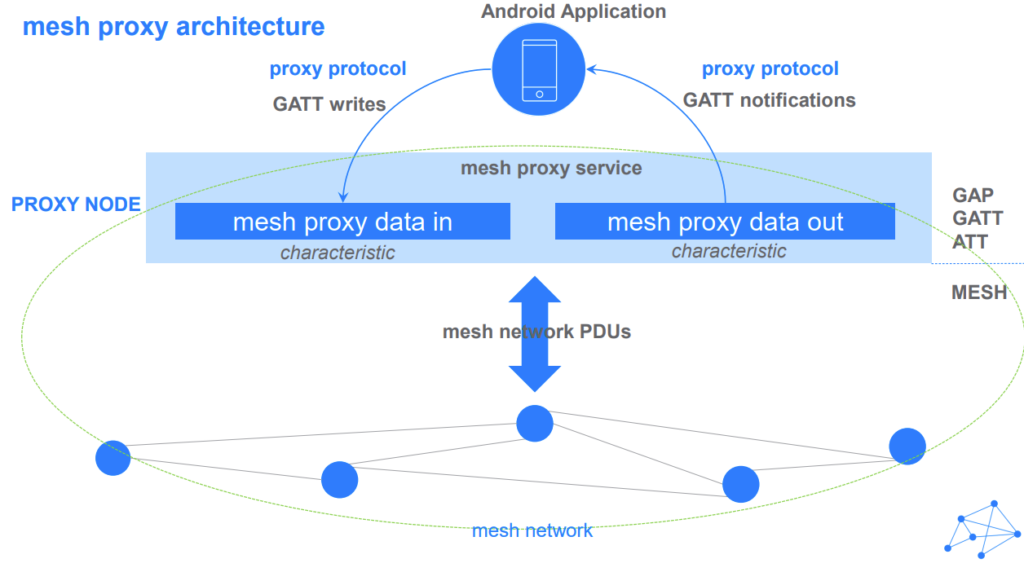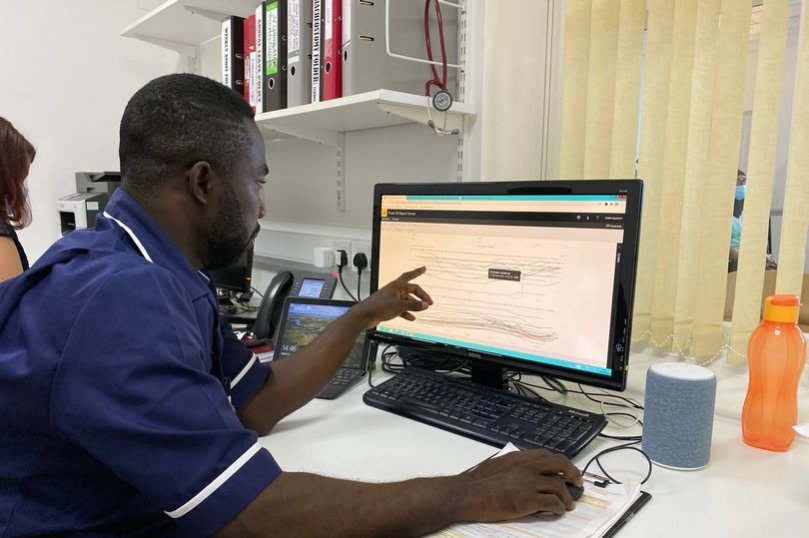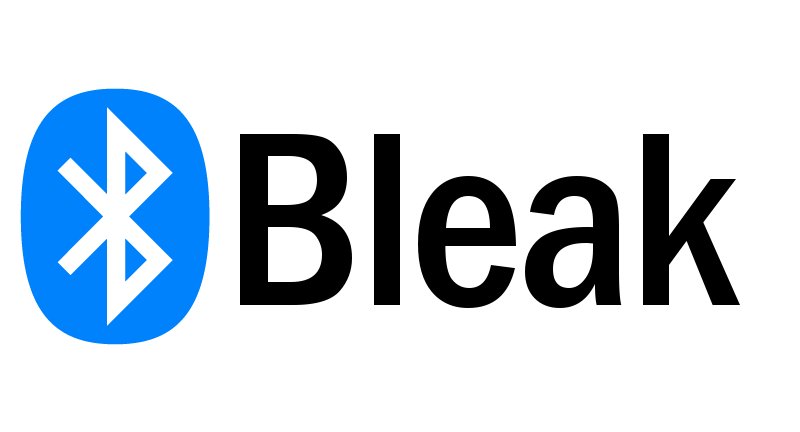Bluetooth devices such as beacons periodically advertise data according to a pre-defined format such as iBeacon or Eddystone. The advertising is very short, of the order of 1ms. Listening devices such as apps or gateways scan for a defined time, the scan window, periodically every scan interval. The scanning scan window is usually less than the scan interval to conserve power because scanning is power intensive.
While scanning nearly always sees a nearby device, there can be times when it isn’t seen due to physical and technical reasons. Radio signals can get blocked and reflected in ways that cause them not to be received. Also, if two Bluetooth devices happen to advertise at the same time then the received radio signal is corrupted. It’s also possible that because scans stop and start, the advertising happens when the scan isn’t running.
In practice the chance of non-detection happening is small. The chances of it happening again, the next scan, are very unlikely. If a beacon isn’t seen on the first scan it’s usually seen on the second (or third) attempt.
Bluetooth has some mitigations to help reduce the occurrence of the above mentioned situations. The advertising and scanning happens on multiple channels (frequencies) 37, 38 and 39 to reduce the affect of interference from other devices. Also, the advertising interval isn’t fixed and varies by a random amount, the advertising delay, for up to 10ms, to prevent two (or more) devices’ advertising continually colliding.
The consequence of scanning possibly not seeing beacons (the first time) is that solutions using apps or gateways must not rely on only one scan to make decisions on the absence of a beacon.