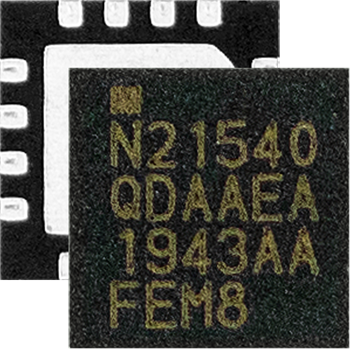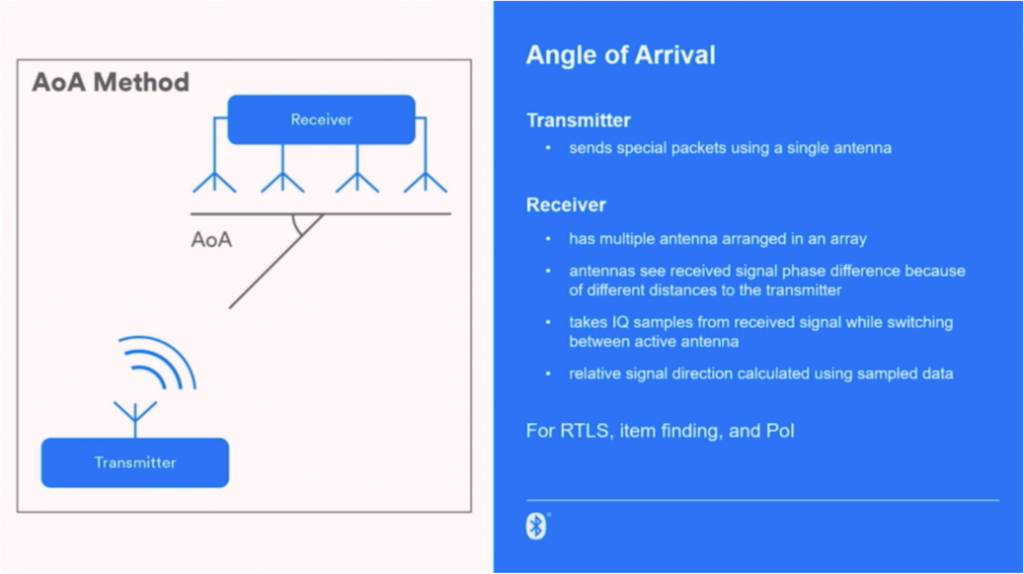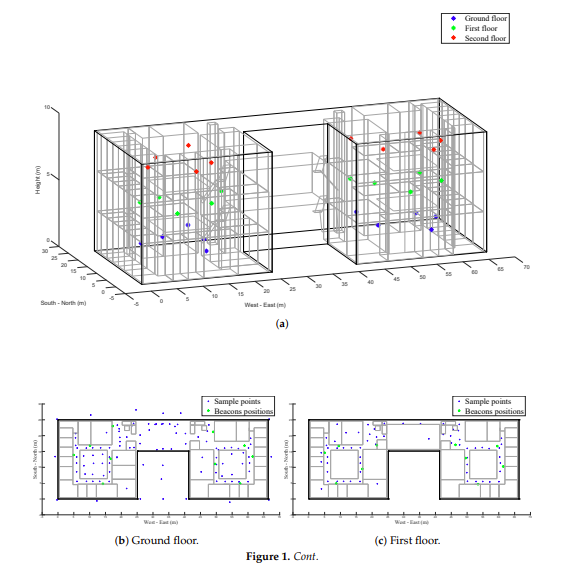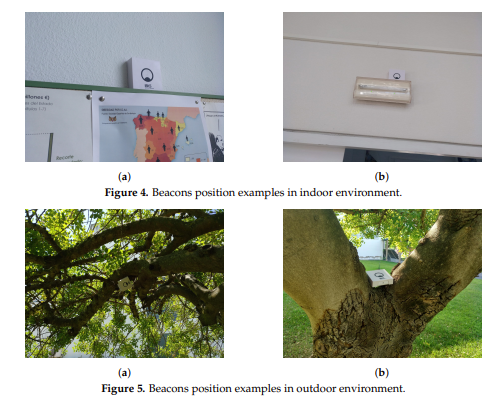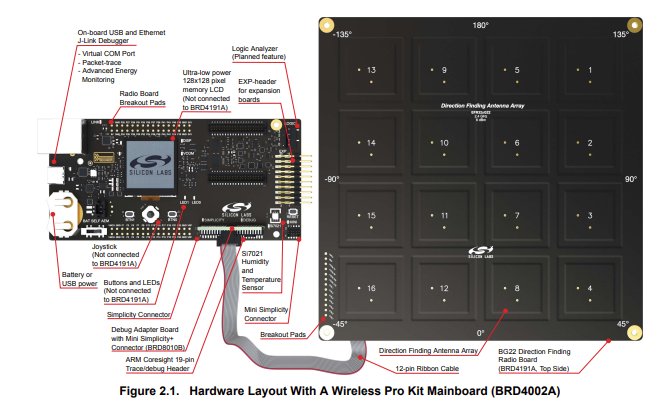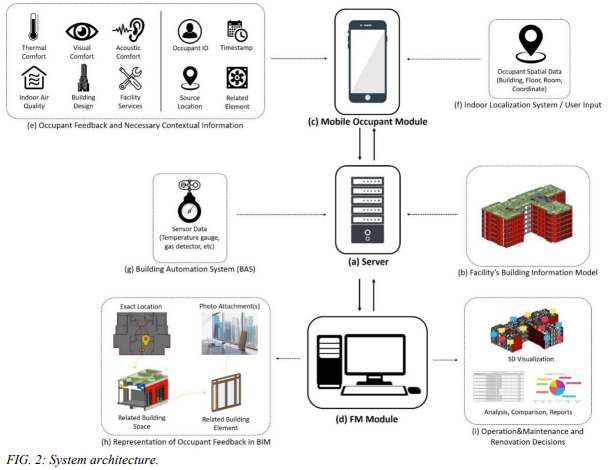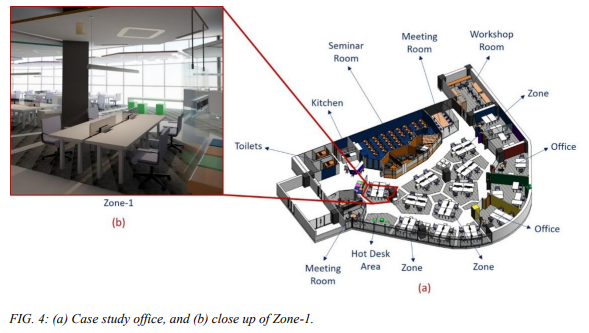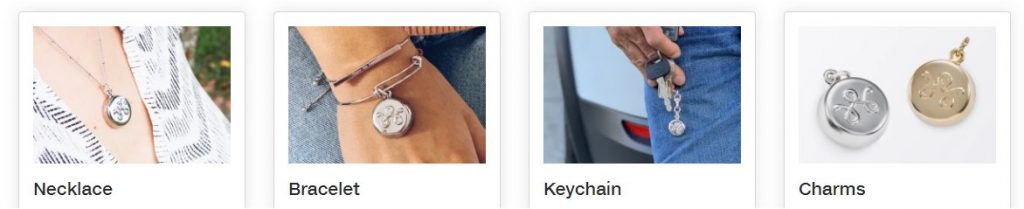Silicon Labs has a new range of Bluetooth System on a Chip (SoC), the EFR32BG22 (BG22) boasting power efficiency with up to ten years on a coin cell battery. It supports the Bluetooth 5.2 specification, Bluetooth direction finding and Bluetooth mesh. The Bluetooth direction finding provides Bluetooth Angle of Arrival (AoA) and Angle of Departure (AoD) capabilities with sub-one-meter location accuracy.
Silicon Labs have announced a new direction finding kit with a 4×4 antenna array board for evaluation and development. Note that this is a reference design rather than a product that can be rolled out.
The antenna array design and user guide make interesting reading if you want to learn about AoA hardware design.
Many of our customers have misconceptions about direction finding reference design kits. They exist to prove direction finding and are intended as a base design on which to create your own custom hardware using the same components. They aren’t intended for rollout as they generally aren’t physically robust and also don’t have software that will scale to more than a few assets.
Instead, see the Minew AoA kit for a production product.
Read about PrecisionRTLS™