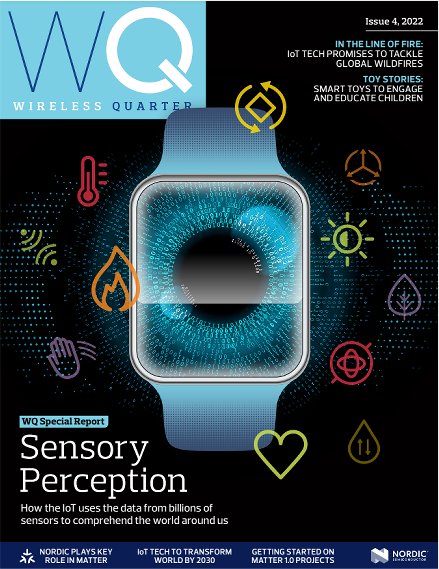Eddystone-URL is a format for Bluetooth Low Energy (BLE) beacon advertisements. It is an open format developed by Google and designed to be transmitted by beacons to nearby devices, such as smartphones and tablets. The format allows beacons to broadcast a URL which can be used to direct users to a specific web page.
In other words, Eddystone-URL is a way for ‘things’ with attached beacons to communicate with nearby devices and provide them with a link to a webpage. This can be used for a variety of purposes, such as providing location-based information, coupons, or other types of content to users. It can be used in a wide range of applications, including retail, transportation and tourism.
Eddystone-URL works by broadcasting a URL in a Bluetooth advertisement packet. When a device with a compatible BLE receiver, such as a smartphone, comes within range of the beacon, it can receive the advertisement packet and decode the URL. The user can then open the URL in a browser on the device.
An app is needed on iOS and Android such as Beaconstac NearBee, the Physical Web Association app or your own custom app. If you create your own app, consider using iBeacon instead of Eddystone URL advertisements for easier processing on iOS (also works on Android). The iBeacon ids can be mapped to URLs in the app. This is often better because the mapping can be changed, for example on a server, rather than having to physically access the beacon to change the URL.