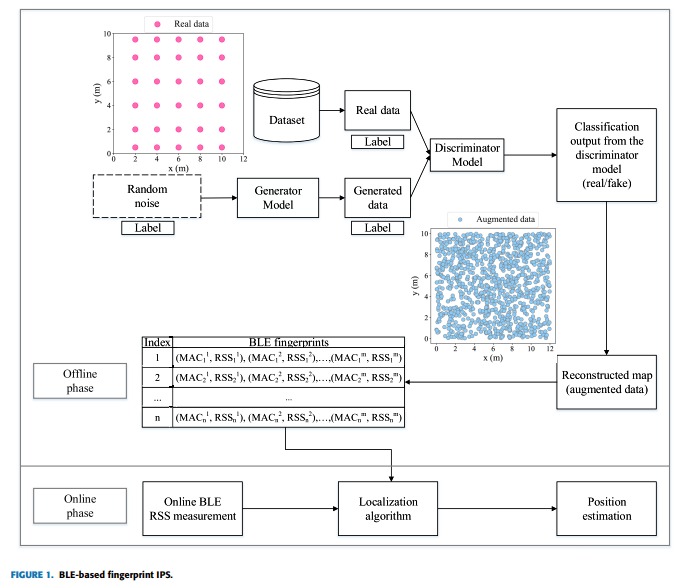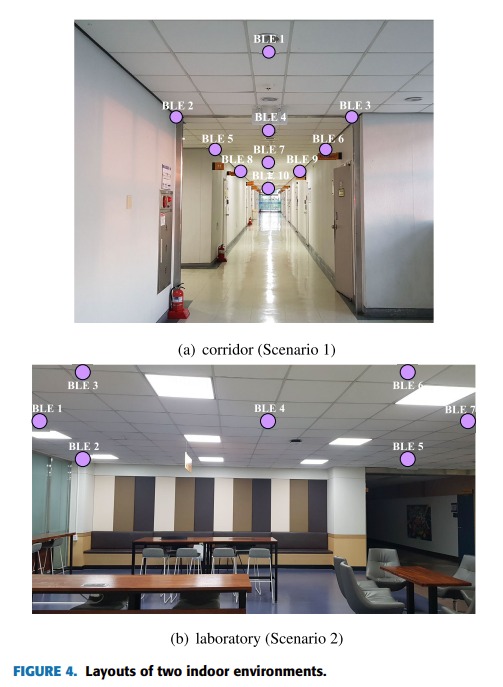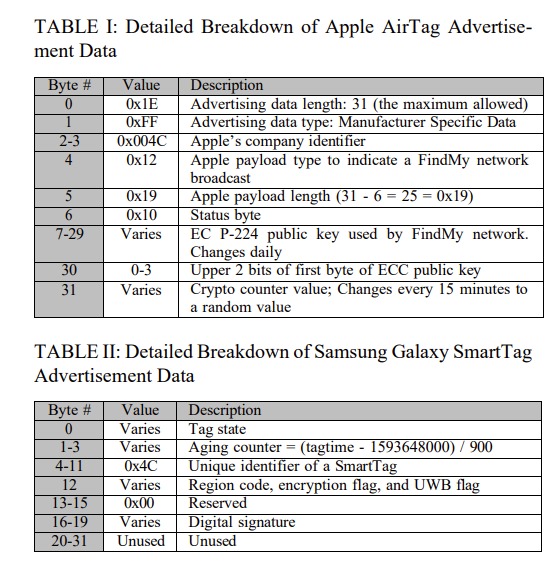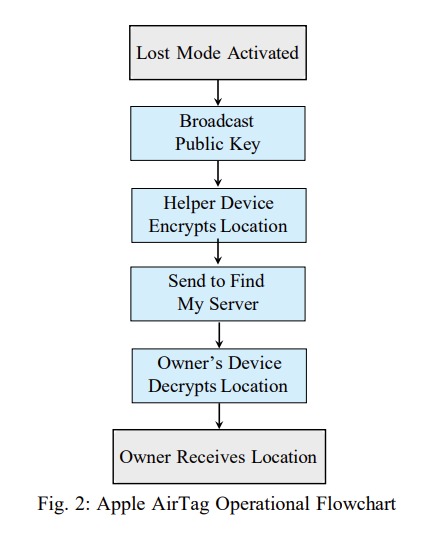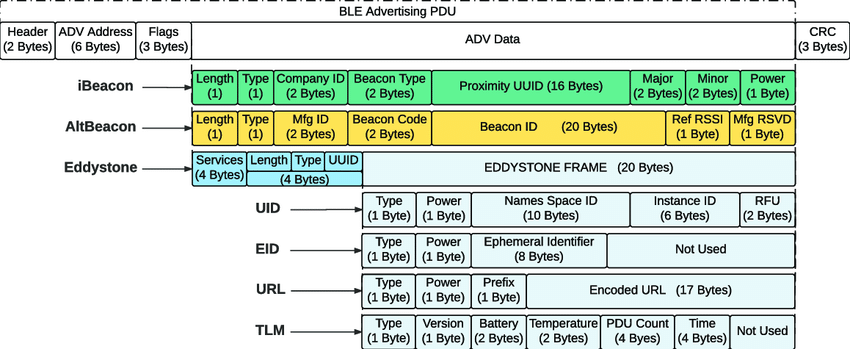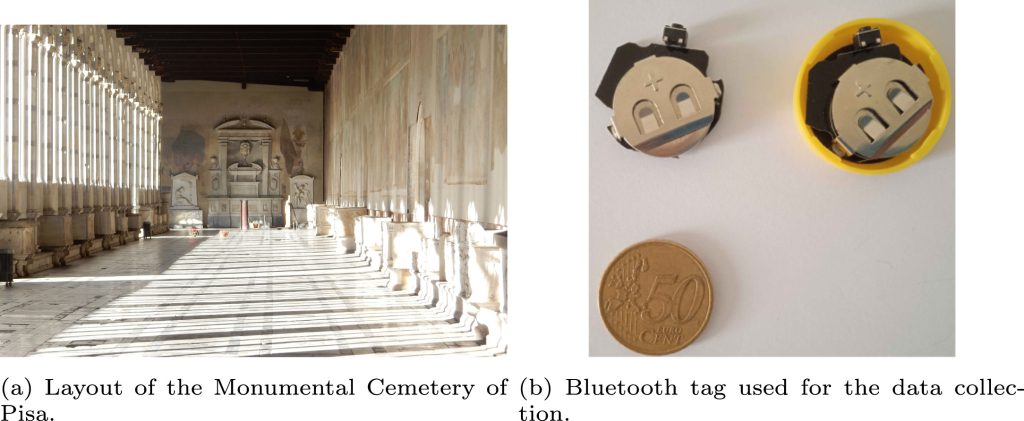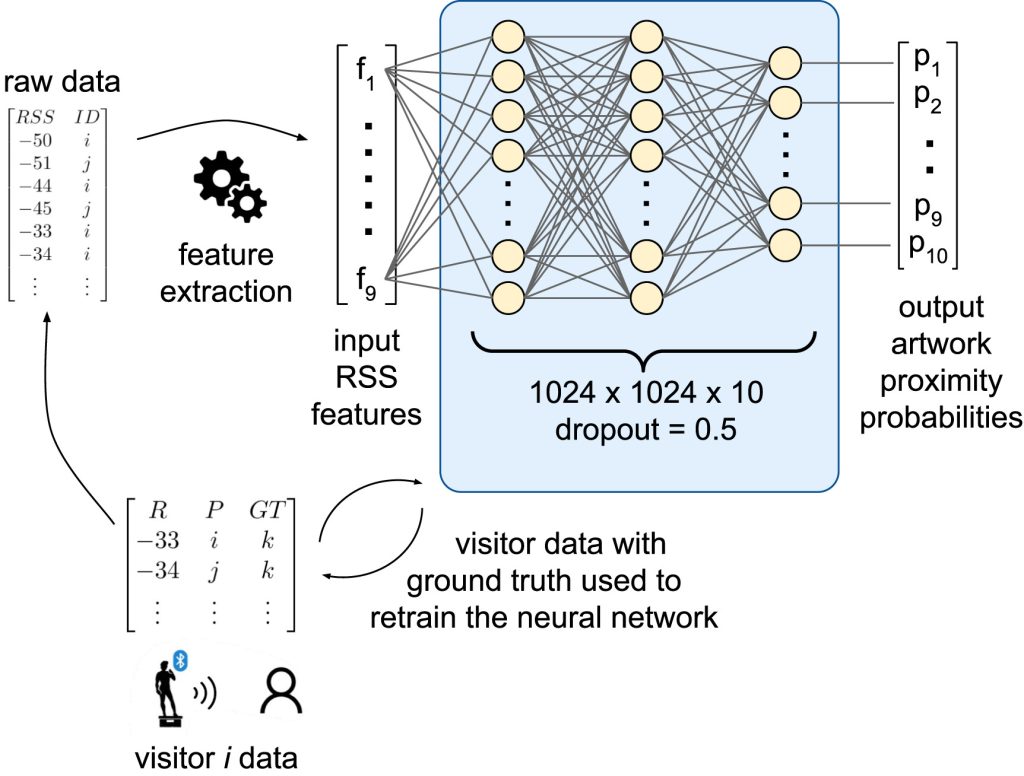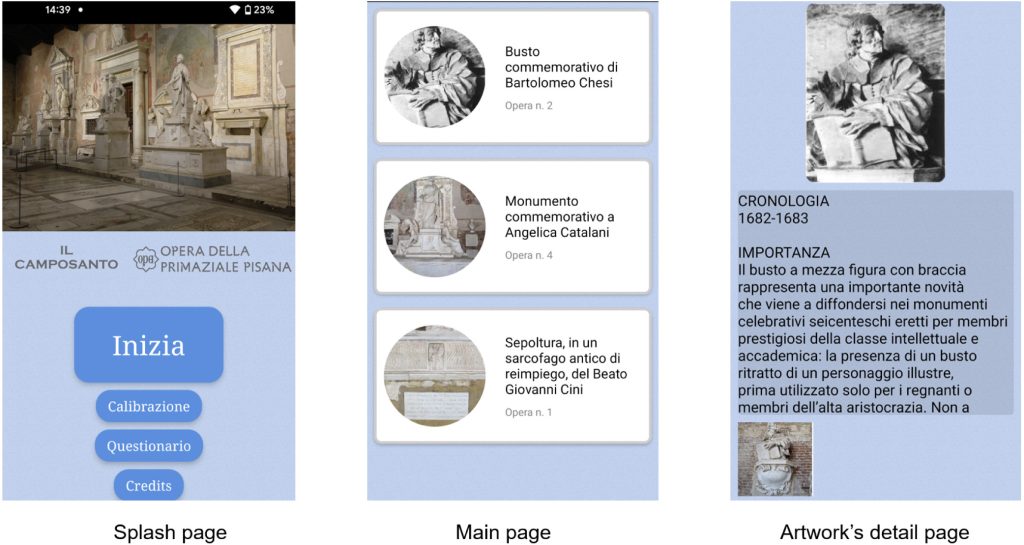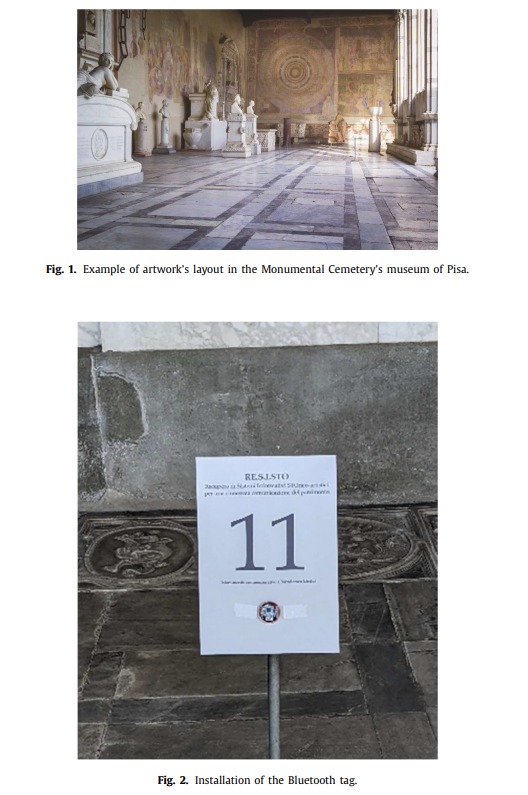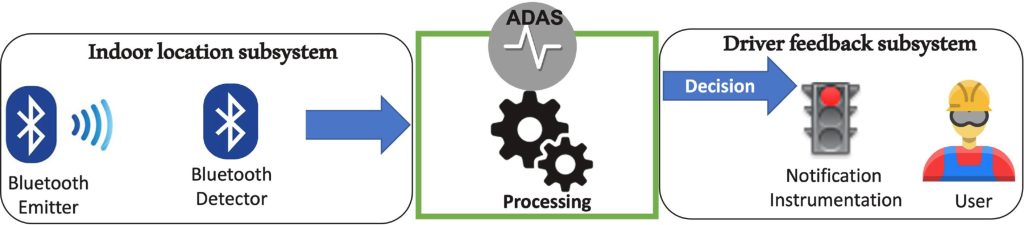ChatGPT and other Large Language Models (LLMs) can be involved in Beacon-based IoT (Internet of Things) applications for tasks like classification and prediction, but it’s important to understand its limitations and best use cases. The strength of ChatGPT lies in processing and generating text based on natural language interactions, not numbers. Here’s how it might be applied in an IoT context:
Numerical Classification
For numerical classification tasks within beacon-based IoT, such as categorising temperature ranges or identifying equipment status based on sensor data, ChatGPT itself isn’t directly suited since it specialises in text data. However, you can use it to interpret the results of classification tasks done by other, more suitable machine learning models. For example, after a specialised model classifies temperature data into categories like “low”, “medium”, or “high”, ChatGPT can generate user-friendly reports or alerts based on these classifications and the context at the time of the report.
Prediction
In terms of prediction, if the task involves interpreting or generating text-based forecasts or insights from numerical data, ChatGPT can be useful. For example, after an analysis has been performed on traffic flow data by a predictive model, ChatGPT could help in generating natural language explanations or predictions such as, ‘Based on current data, traffic is likely to increase within the next hour’.
Integration Approach
For effective use in beacon-based IoT applications, ChatGPT would typically be part of a larger system where:
- Other machine learning models handle the numerical analysis and classification based on sensor data.
- ChatGPT takes the output of these models to create understandable, human-like text responses or summaries based on a wider context.
Conclusion
Thus, while ChatGPT isn’t a tool for direct analysis of numerical IoT data, it can complement other machine learning systems by enhancing the user interaction layer, making the insights accessible and easier to understand for users. For actual data handling, classification and prediction, you would generally deploy models specifically designed for numerical data processing and analysis.