NirSoft has released a new application for Windows called BluetoothLEView. This lightweight tool is a standalone .exe file that does not require installation, making it easy to use on Windows 10 and Windows 11.
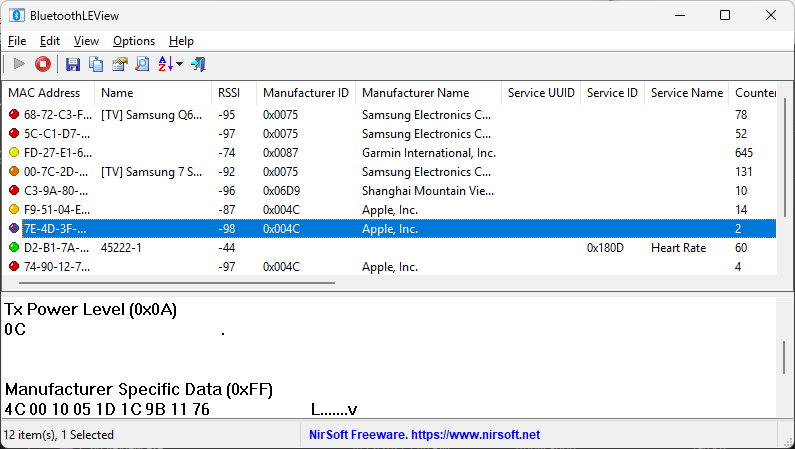
BluetoothLEView detects and monitors nearby Bluetooth Low Energy (LE) devices, including beacons. It displays detailed information such as the device’s MAC Address, Name, Signal Strength in dBm (RSSI), Manufacturer ID, Manufacturer Name, Service UUID, first and last detection times, the number of times the device has been detected and more.
To use BluetoothLEView, your PC or laptop must have an internal Bluetooth adapter that supports Bluetooth LE. You can check if your system is compatible by opening Device Manager, selecting Bluetooth, and looking for “Microsoft Bluetooth LE Enumerator” in the list of devices.
If your computer does not have an internal adapter, you can plug in an inexpensive USB Bluetooth adapter that supports Bluetooth Low Energy.