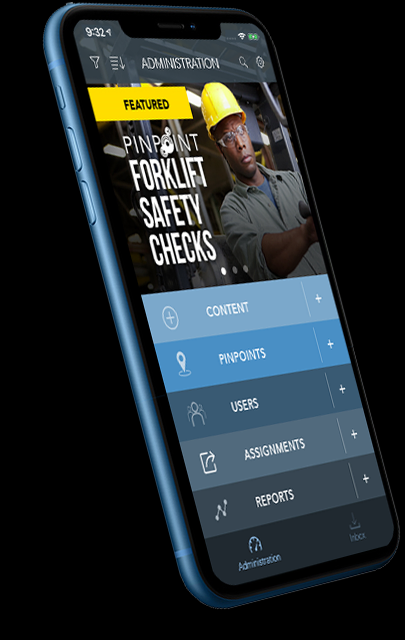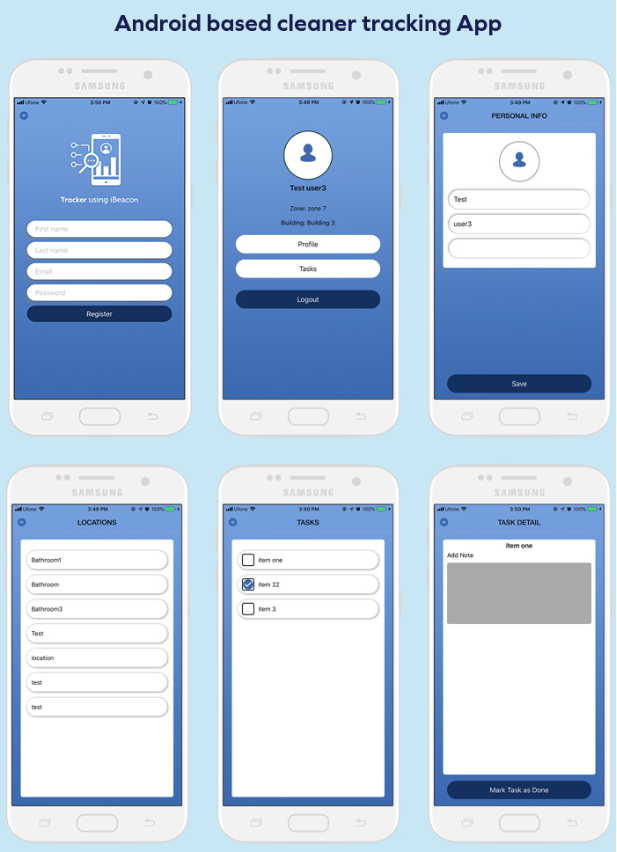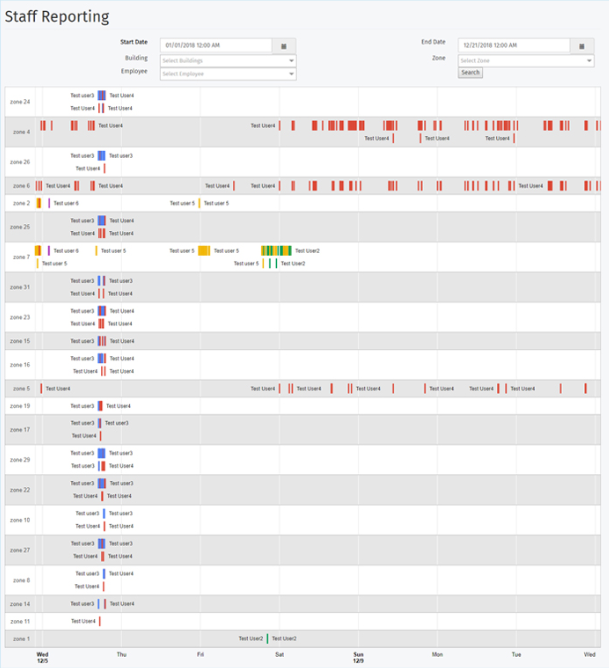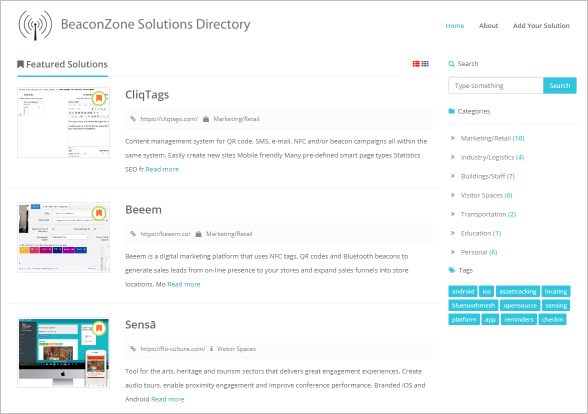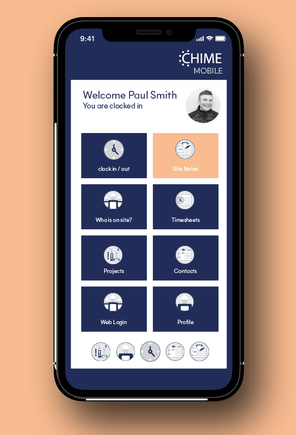When people think about beacons they often imagine them being detected in smartphone apps. This post explores other devices that can also see beacons allowing for different interaction possibilities and new scenarios.
Apps – Apps aren’t limited to just smartphone apps. You can run apps on TV boxes that run Android. Just make sure they have Bluetooth 4.3 or later.
Gateways – Gateways are small single pupose devices that look for beacons and send the information on via MQTT or REST (HTTP) to any server. This allows web servers to see beacons.
Desktops and Laptops – PC/Mac devices with built-in Bluetooth or dongles can see beacons.
Walky Talkies – Motorola manufacture the MOTOTRBO range of digital radios that can detect iBeacons and show their location on a map.
Raspberry Pi – This has Bluetooth and can be used to detect beacons.
AndroidThings – This special IOT version of Android can run apps that detect beacons and store and/or forward information to other devices.
Arduino – Arduino boards often have Bluetooth and can do things based on the presence of beacons.
Pixl.js – The manufacturer of the Puck.js also supplies a device with a screen that can detect and interact with beacons.
Single Board Computers (SBC) have an advantage over gateways in that data can be cached locally when there isn’t an Internet connection. They can also make decisions locally and send out alerts directly rather than having to rely on a server. This is so called ‘IoT Edge’ computing.