We have a limited number of the new USB FSC-BP109 long range beacon in stock.![]()
![]()
This beacon transmits, iBeacon and Eddystone, between 1000m and 4000m depending on the receiving device.
iBeacon, Eddystone, Bluetooth, IoT sensor beacons, apps, platforms
We have a limited number of the new USB FSC-BP109 long range beacon in stock.![]()
![]()
This beacon transmits, iBeacon and Eddystone, between 1000m and 4000m depending on the receiving device.
We get many queries from retailers asking how to use beacons. As we have previously written, Beacons aren’t much good for unsolicated marketing (nor are Eddystone beacons) and instead you need to think about offering useful information on top of which you can then provide offers.
There’s a Twitter post by Joaquim Bretcha today that shows how Tesco Lotus use iBeacons in Thailand:
@TescoLotus interacts with 3 Million shoppers via ibeacon/bluetooth in Thai shops. Promotions push+data collection #esomar @JM_Bonmati #mrx pic.twitter.com/MrLgpLUF3G
— Joaquim Bretcha (@jbretcha) May 19, 2017
You can see that their app does a lot more than push offers. It gently prompts the user at the appropriate times through notifications, in-app messages and sms messages. The aim is to have “Constant exposure to Tesco media”, not push offers.
Since beacons became available there has been an emphasis on new companies creating new systems that use beacons. Now that beacons are maturing we are starting to see existing apps and systems add beacon-triggered functionality.
A very recent example is the FileMaker platform that has added iBeacon geofencing. Two other examples are car mileage logging apps that turn on/off in response to beacons and the Motorola MOTOTRBO range of two-way radios that include beacon detection so that they can support indoor positioning.
These scenarios are very different and therein lies the opportunity. Many existing systems, apps, services and products can be extended to provide for features based on location. Instead of looking for new things, that might experience difficulty gaining traction, think about what you (or your partners) already have and work out if beacons can provide added value.
We recently came a cross driversnote, an app for iOS and Android that keeps car trip logs. While the app obviously uses GPS for logging routes, an iBeacon can also be used to cause the app to start logging when you get in your car.
One tip for users of car trip apps is to make sure you use a waterproof beacon. The humidity and dampness in cars has been known to cause beacon batteries and battery contacts to corrode over time.
If you are thinking about using beacons for hospitality/events then you might like to take a look at Mr Beacon’s latest video interview with Kyle Wright from The Shubert Organization. They are the largest theatre owner on Broadway and have beacons covering their theatres and 80% of Times Square.
Their beacons require apps and they have been experimenting with partnering with 3rd party apps from travel, airline and credit card companies as well as having their own app. Initially, their own app was a challenge because few people had spare time to download when they arrive at a theatre. However, covering such a large number of venues and Time Square, with the large footfall, has made it easier to get their beacon detection into the 3rd party apps.
This is an interesting insight in that, if you control a compelling destination, you don’t necessarily need your own app but might have the clout to piggy back another organisation’s app that’s more likely to be on peoples’ phones.
We have the new iB001W wrist band beacon in stock. It’s a rechargeable wristband beacon supporting both iBeacon and Eddystone.
![]()
It recharges using the supplied USB adapter. A charge lasts about 1 month with advertising set at 1 per second.
View all our wearable beacons.
There’s a new 3rd party Android app that can be used to configure Wellcore beacons.
![]()
CliqTags Beacon Writer allows you to set UUID, major, minor, power, and the advertising interval. It can also be used to set a new password and reset the configuration to factory settings.
There’s an interesting article at code4lib on Creation of a Library Tour Application for Mobile Equipment using iBeacon Technology by Virginia Tech. It describes a project where a QR code driven library tour was updated to use beacons.
![]()
Some insights include how attractive beacons can become ‘lost’, the problem of replacing batteries, limited battery life due to the iOS requirement for beacons to advertise every 100ms and challenges physically fixing beacons.
As mentioned in our article on Choosing an Advertising Interval, it’s possible to set the advertising interval to between 300ms and 600ms while maintaining a reasonable detection time. Also, had the library chosen Android tablets they could have used a much longer advertising interval. 100ms is an artificial thing set by Apple for very quick detection on iOS devices. On Android, the scanning is more controllable,you can scan for longer and hence have beacons that advertise less often and have much longer battery life.
We now have a limited number of iB004 PLUS beacons in stock with an additional SHT20 temperature/humidity sensor. The iB004 is one of the most commonly used (and re-branded) beacons and the ‘PLUS’ part means it has a larger CR2477 battery rather than the CR2450 in the original iB004. The larger battery means there’s a longer 100m (vs 70m) range and longer battery life.

The temperature/humidity version has a small hole in the top to allow the environment, external to the case, to be sensed.
Here’s a look inside our smallest beacon, the iB001M. The circuit board measures only 2cm across and the height of the beacon is is only 2.6mm.
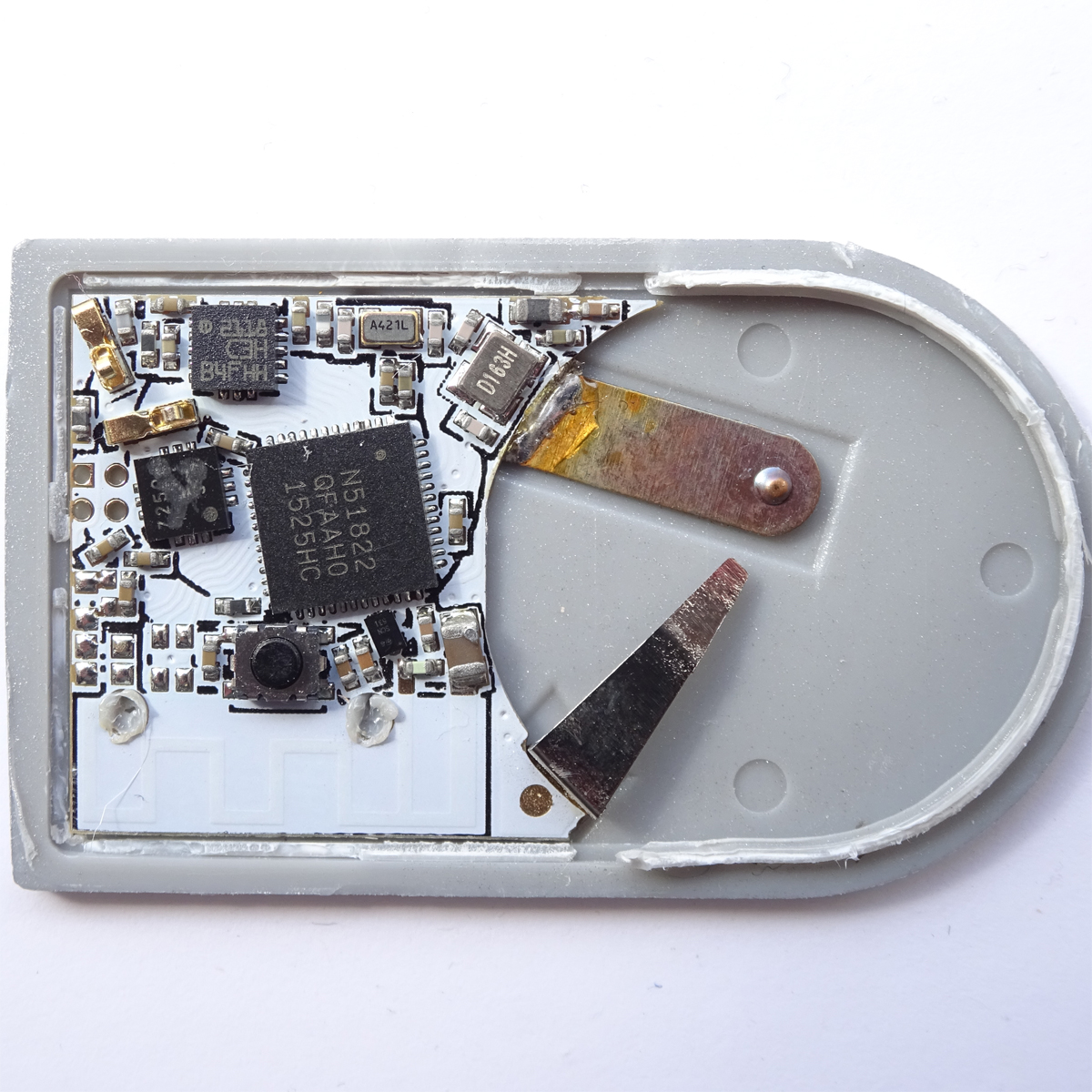
The waterproof iB001M can transmit iBeacon and Eddystone at the same time. There’s also a press switch to turn on/off and a buzzer that’s found in the top side of the beacon (not shown) together with the waterproof ring. This beacon can be set up to only transmit advertising data when motion is detected.
It weighs only 4g so is great for wearable and pet-related applications.