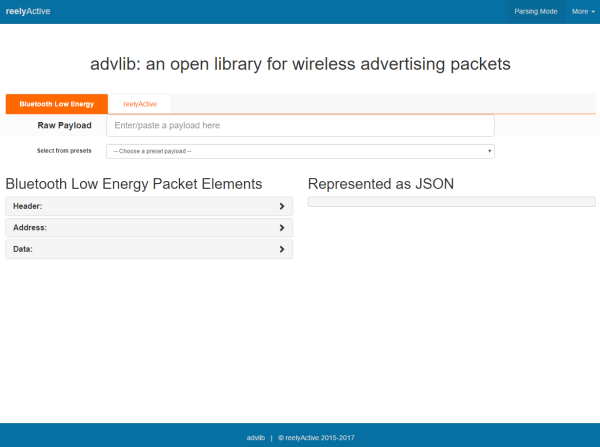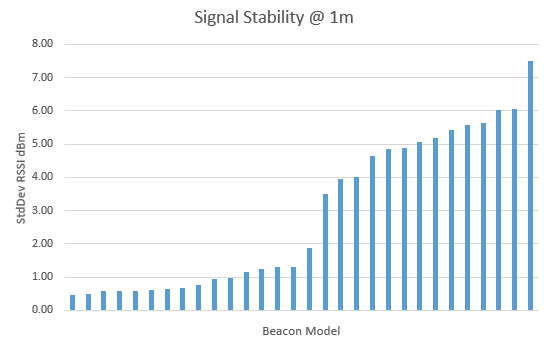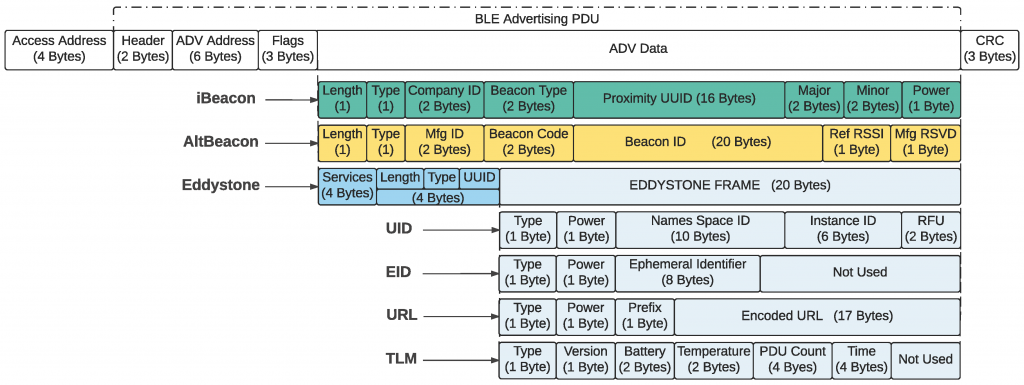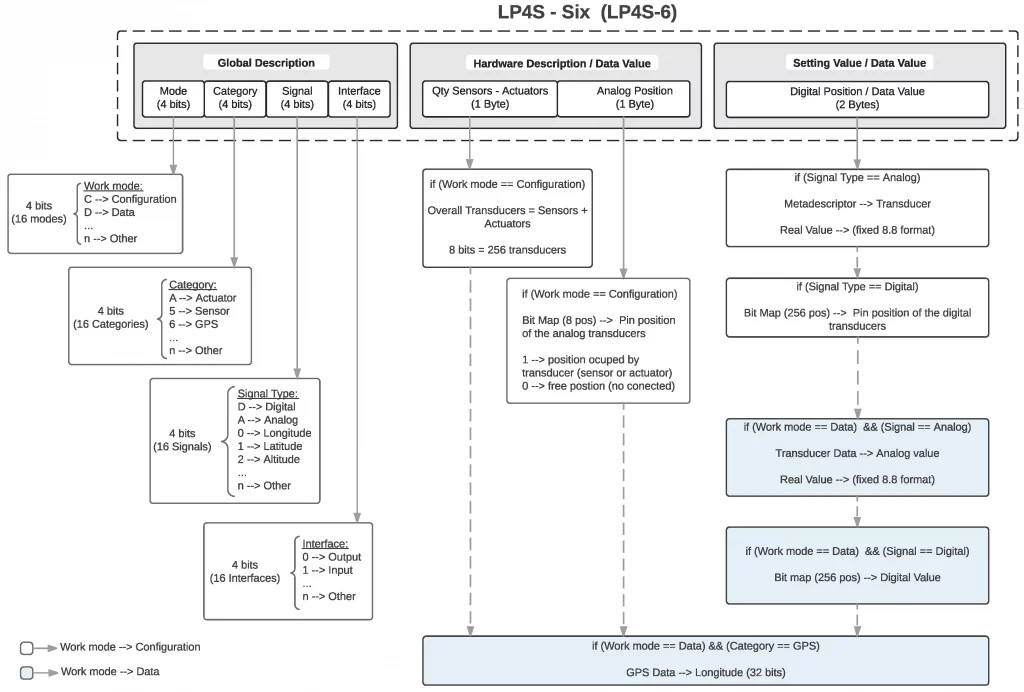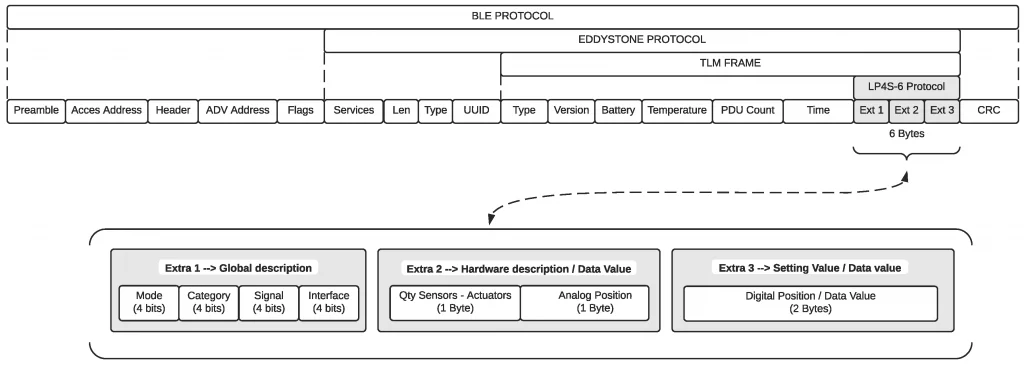Bluetooth beacons are tiny devices that transmit small amounts of data over short distances using Bluetooth Low Energy (BLE) technology. They can operate with different protocols, like iBeacon (developed by Apple), Eddystone (developed by Google), and various sensor beacon protocols.
Despite the fact that it might seem these beacons can advertising multiple protocols simultaneously, it’s not quite the case. What they actually do is advertise these protocols one after the other in a very rapid sequence. This is due to the way Bluetooth works; it’s not technically possible to transmit multiple signals at the exact same moment. Instead, the beacon switches between the different protocols very quickly, which to a casual observer, or a smartphone, might seem simultaneous.
This rapid succession is made possible by BLE’s advertising mechanism. Beacons, in their idle state, continuously broadcast their identity, and potentially other information, in what’s called ‘advertising packets’. When they’re configured to use multiple protocols, they broadcast an iBeacon packet, then an Eddystone packet, then a sensor beacon packet, and so on in a cycle. This is repeated at a very high frequency, many times per second.
However, while this flexibility is advantageous in certain scenarios where various beacon protocols are required, it’s not always necessary and drains the beacon’s battery more quickly. This is because each advertising event consumes energy, and broadcasting in multiple protocols effectively multiplies the number of these events.
Many beacons are set up to advertise multiple protocols by default. If you don’t need this functionality, you can optimise battery life by disabling unnecessary protocols. This is done using a manufacturer-provided app. The exact process can vary between manufacturers and beacon models, but it generally involves connecting to the beacon, accessing its settings and then deselecting the protocols you don’t need.
While multiple-protocol advertising can be useful in certain situations, it’s often more battery efficient to only use the specific protocols you actually need for your application.