There’s a new article at Bluetooth.com that explains how to capture Bluetooth packets on iOS. The PacketLogger can decode all protocols defined by the Bluetooth Special Interest Group (SIG) and Apple, perform filtering, automatically highlight problems and search and export data.
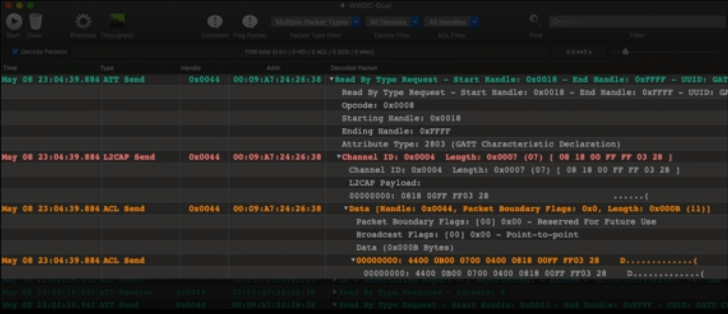
This will work for both Core Location and Core Bluetooth. Core Location is using the iBeacon APIs while the lower level Core Bluetooth allows scanning and connection to any Bluetooth LE devices, not just beacons. It’s best to use the Core Location APIs and only use Core Bluetooth for more involved scenarios not supported by Core Location.
Note that Core Bluetooth, even though it’s lower level, can’t scan the iBeacon UUD, major and minor. Apple hides these values to force you to use Core Location.
There’s also an Apple session video from WWDC 2019 explaining Core Bluetooth and PacketLogger.