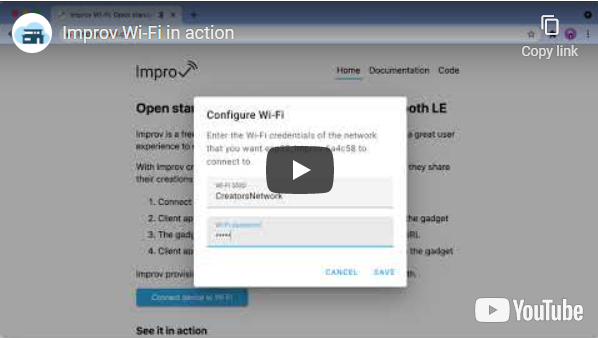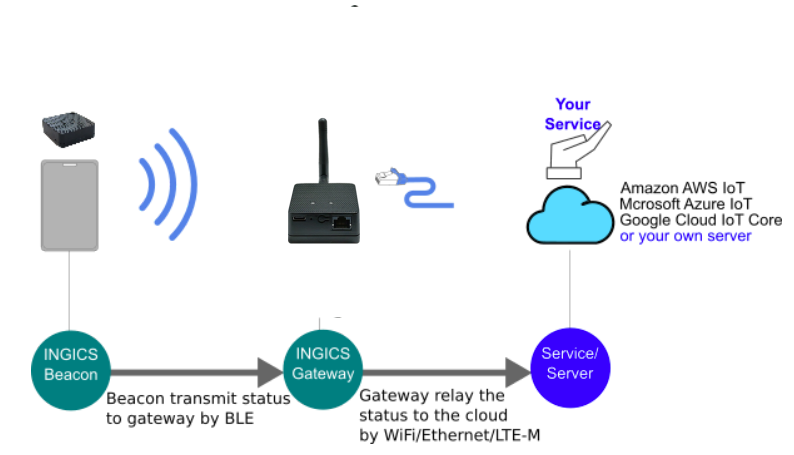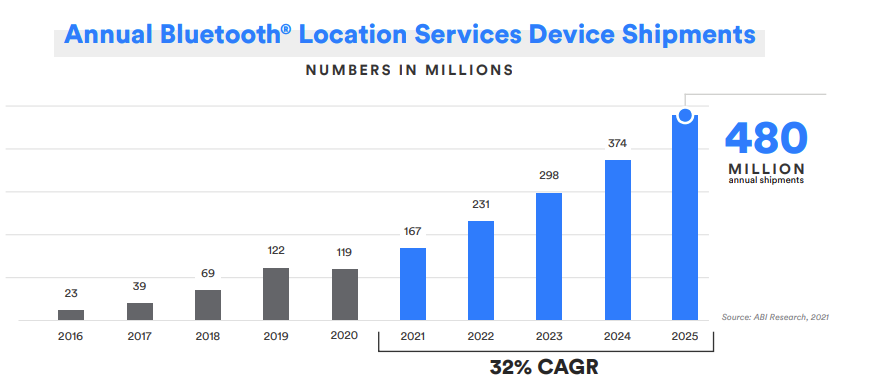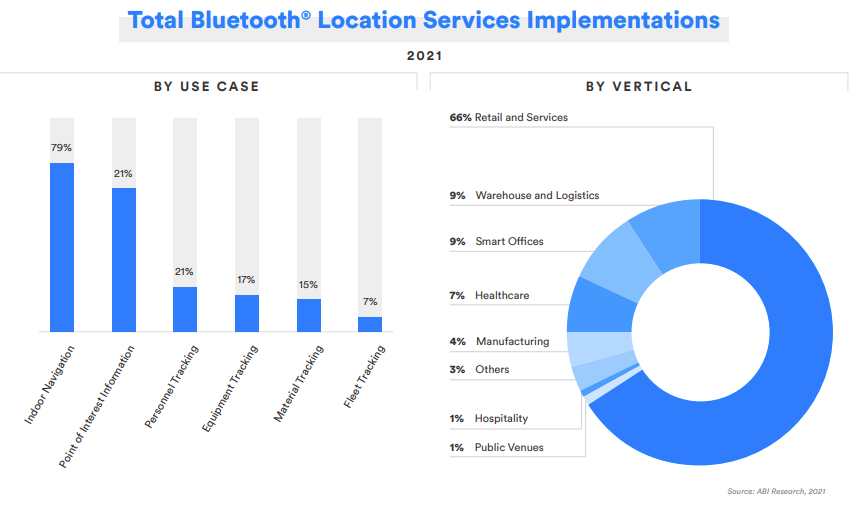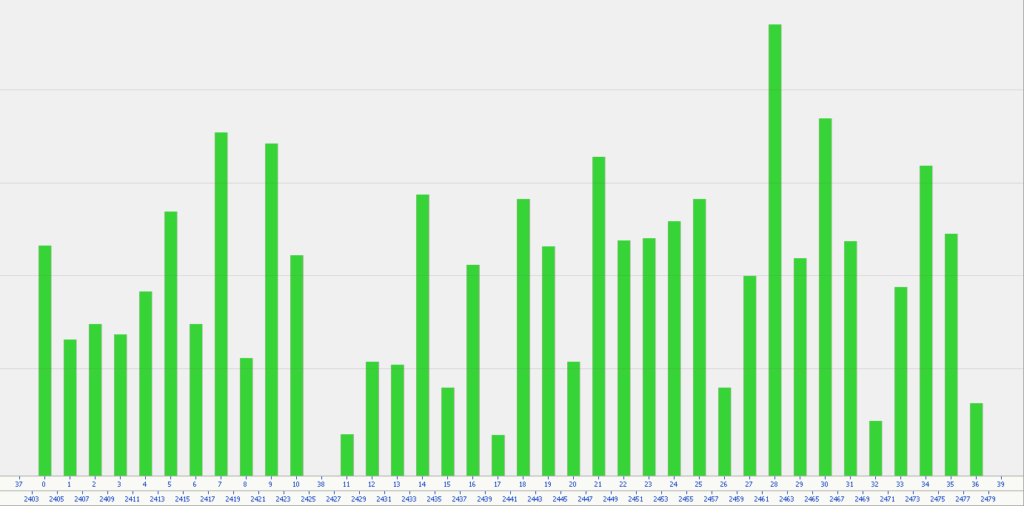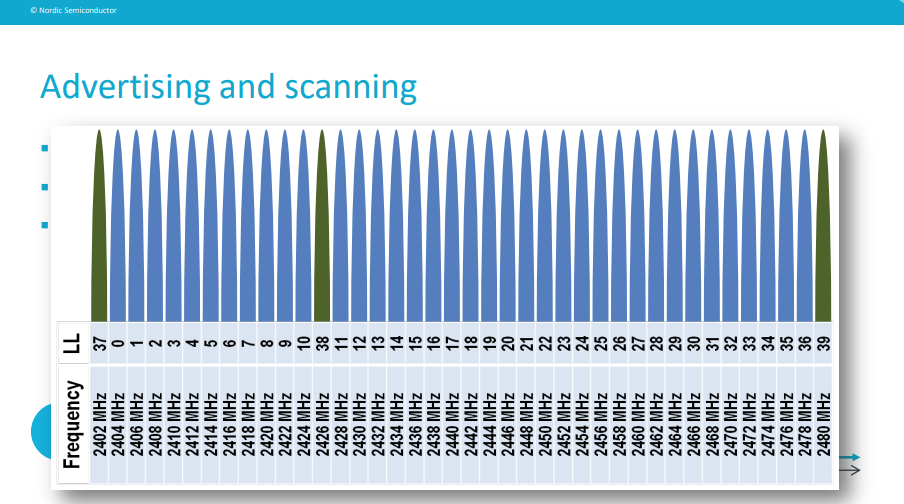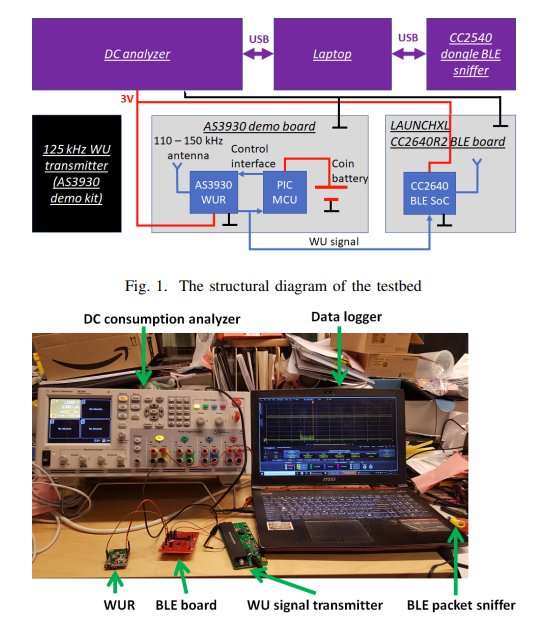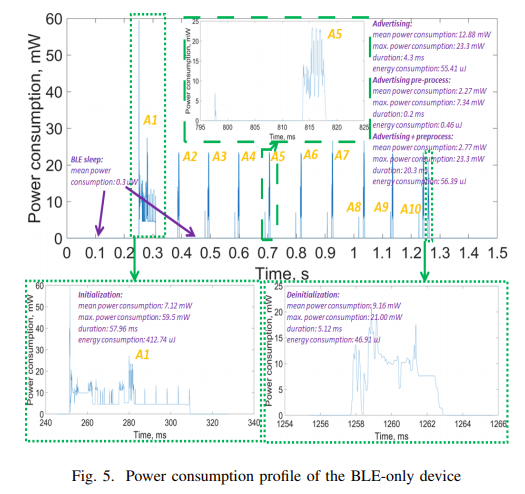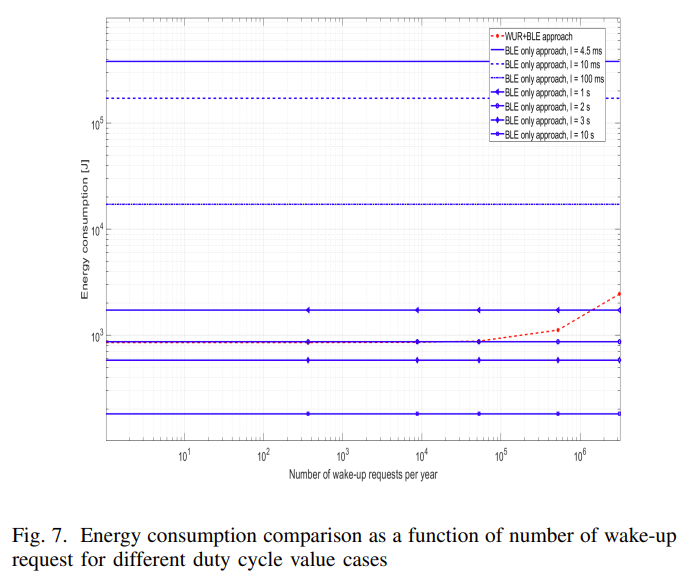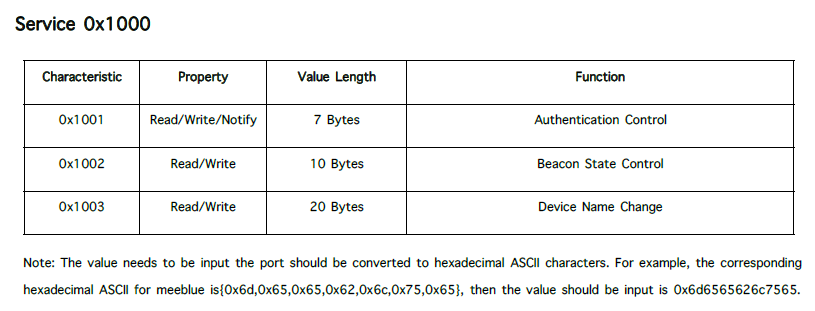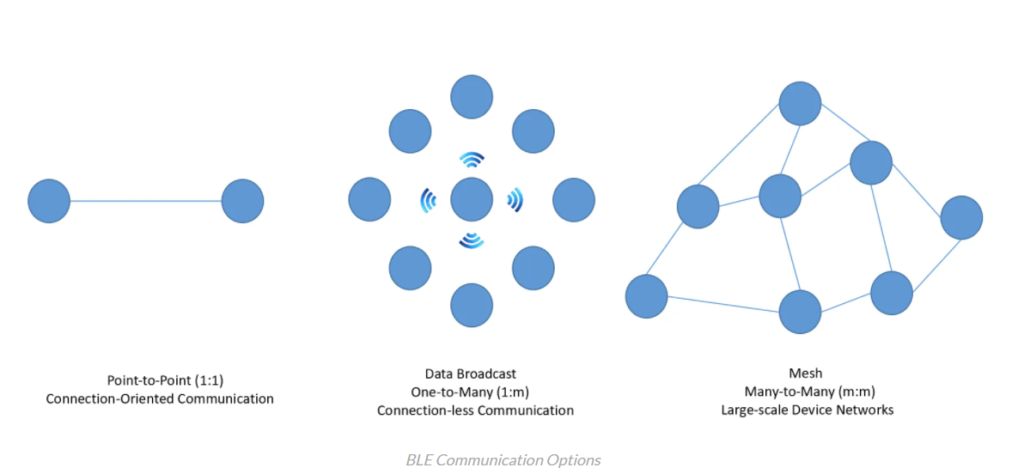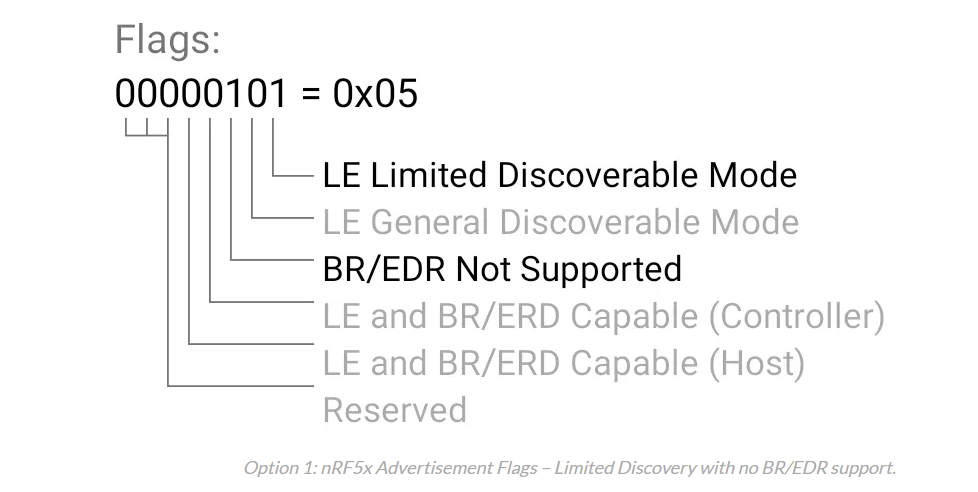Many gadgets and IoT devices need to connect to the Internet via WiFi. The problem is getting the WiFi credentials to the device when it isn’t connected yet. It’s a ‘chicken and egg‘ situation in that you need to connect to the device in order to set the WiFi settings but you can’t connect because you aren’t WiFi connected.
The usual, but complex, way to solve this is for the device itself to initially act as a WiFi router in ‘station mode’ while the user on a phone, laptop or desktop connects and uses a web interface to set the WiFi settings and then reboot. After rebooting, it’s not in station mode and instead connects to the assigned access point. The assigned local network DHCP IP address isn’t known to the user so they have to examine router settings or use some other contrived method to work out the URL to further administer the device.
None of this is simple for most users so alternative mechanisms are preferable. We previously mentioned Android WiFi Direct via Bluetooth and now there’s a new open standard, Improv, for setting up Wi-Fi via Bluetooth LE.
For Improv, the client (web or mobile) application sends the Wi-Fi credentials to the gadget via a defined Bluetooth LE Service (00467768-6228-2272-4663-277478268000). The device connects to the WiFi and returns a URL on the network that can be used to further administer the device.
Under the hood, a Bluetooth Characteristic is used to send a RPC Command to set up the Wi-Fi settings.
The code area of the Improv site has an SDK for JavaScript using Web Bluetooth and an SDK for Android. There’s also a device side library for ESP32 devices.