We have just announced our new Tally app that can be used to monitor people or things that have beacons attached to them. It’s suitable for counting groups of people, for example, tour groups and educational classes or finding the wareabouts of things such as stock items, machines or vehicles. It’s also suitable for lone workers and evidence based working.
The app is csv driven in that you can import and export beacons of interest with given names and groups. You can then start/stop monitoring sessions on all beacons, all beacons declared in the app or just beacons in a named group. The results make up sessions of detected beacons that can, again, be exported to csv files. You can also choose to add arbitrary (prompted for) information to a session, for example a description of the location, that you might later use for analysis.
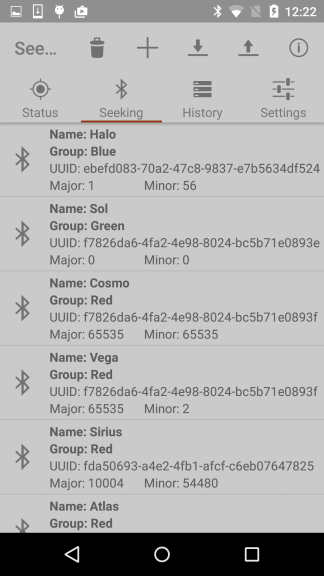
The power of the app comes from the fact it works in background and can also work unattended, stopping and starting sessions automatically during idle time when detected the beacons haven’t changed. The resulting session csv files can be automatically sent via email or ftp, with queuing for failed sends.
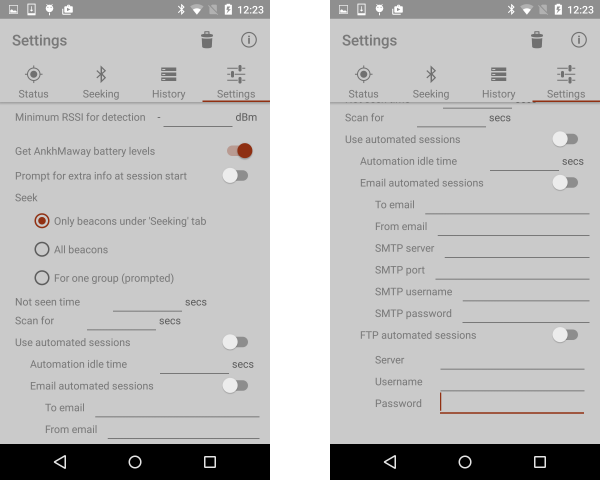
Here are some examples of how Tally can be used:
Managing Tour Groups: You might set up an Excel file with named grouped members that’s imported into the app. Give each a beacon and set the app to show those beacons that are missing. Start a session and the app will give you the names of those people missing.
Class Registration: Give each student a beacon. Import the student names from Excel and/or dynamically add the named students one by one by allowing the app to add the nearest beacon. Set the app to automatic sessions and email sending. The app will regularly report who is in the room. The app will also send the group if this has been set for the student.
Managing Stock: Put beacons on large or valuable stock items. Import the items from Excel or add manually in the app auto-filling the beacon uuid, major and minor for the closest beacon. Set the app to prompt for extra information at the start of a session. When you need to do a stock check, start a session, enter the room name or area and walk around the room. Stop the session and export the detected beacons. You might also set the minimum signal strength for detection so as to filter out beacons in adjacent rooms.
Evidence Based Working: Some jobs require workers to prove they have been at a particular place at a particular time. Site beacons at the places that need to be visited. Import the named place details and/or set them manually in the app (you can also export this data). Set the app to unattended use and FTP upload and give to the worker. You will receive where the worker has been, with named locations via FTP.
Testing Beacons: Some rollouts, for example at museums, need to regularly walk-test the routes to make sure the beacons are working and battery strength is sufficient. Set the app to detect all beacons and enable the battery monitoring. Walk the museum and all the beacons, with their battery levels will be recorded for the session. Export to Excel, send via email or share the output session file.
Learn more about Tally