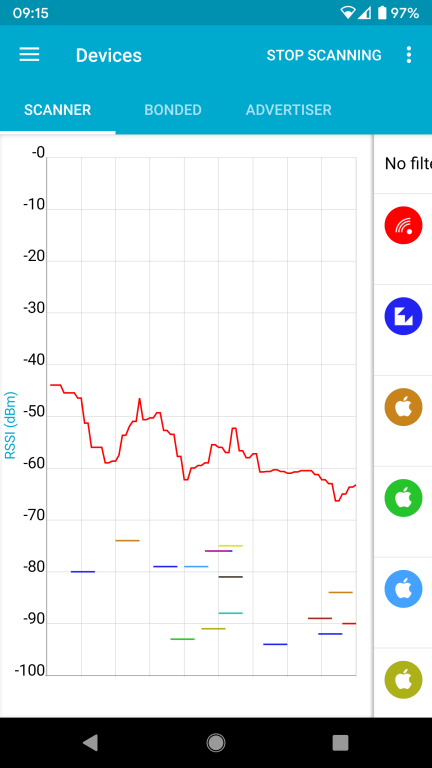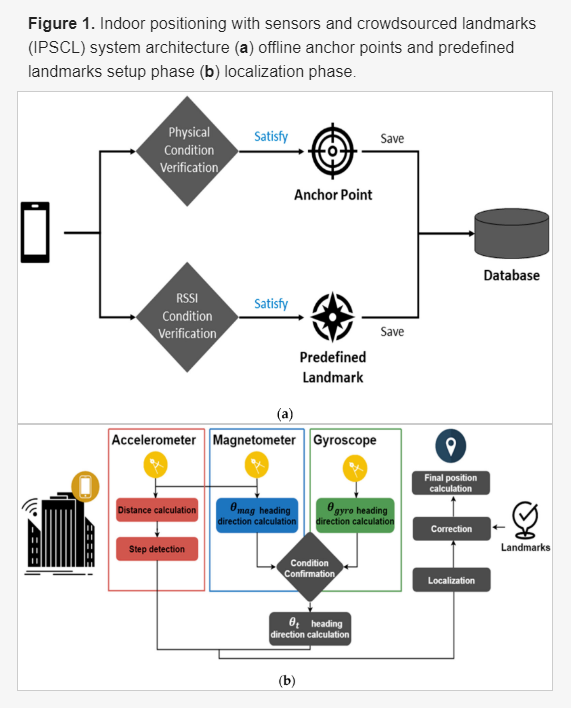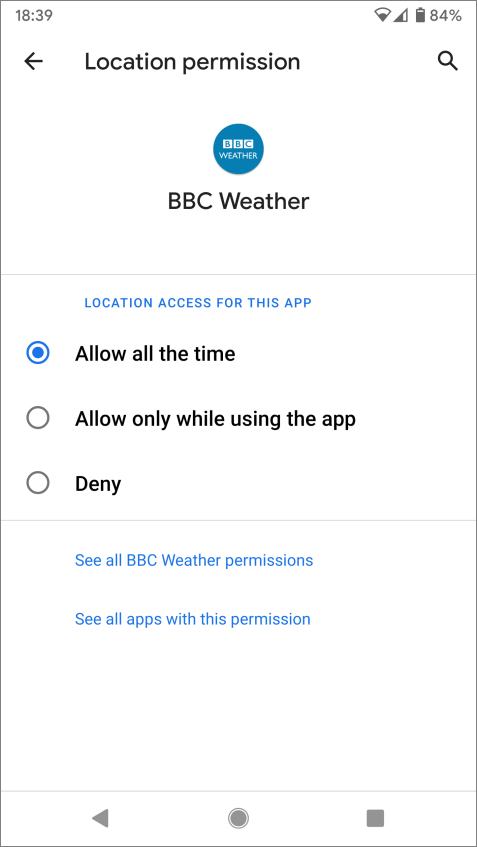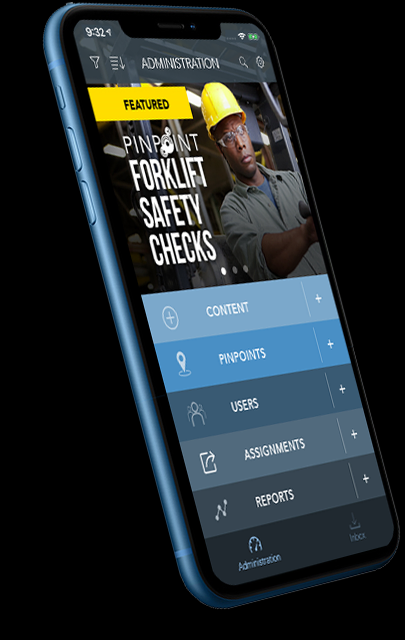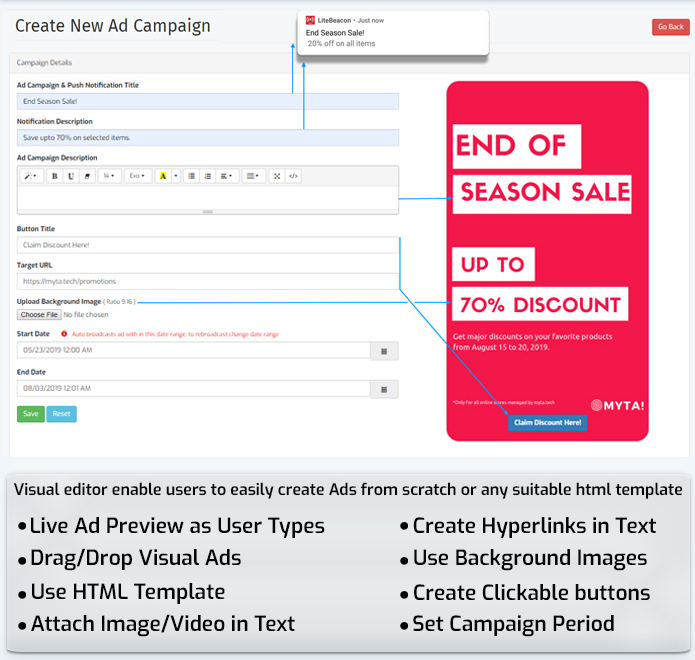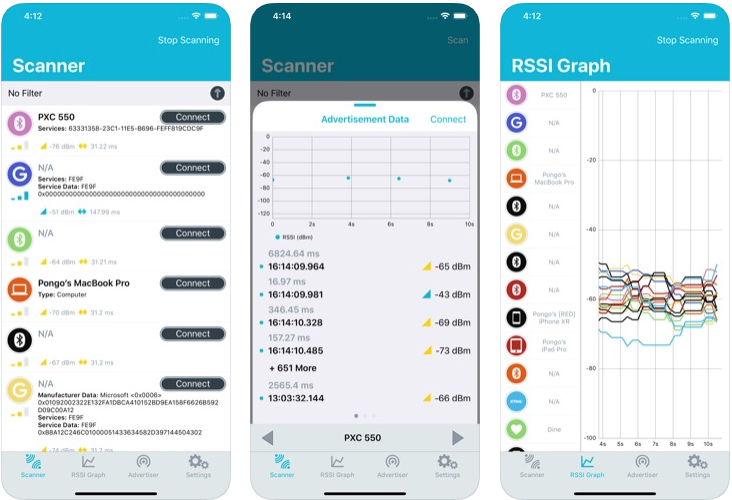If you have upgraded to Android 10 then you will find you are asked whether particular apps, especially those using maps or Bluetooth, can use Location permission (all the time, only while using the app or Deny). Something like:
You will find that this screen appears, for each app using Location, at a seemingly random time. Why is this? Why do apps you haven’t just started suddenly ask for the permission? What are they doing? How should you answer?
The change of Android location permissions to include ‘only while using the app’ is part of Android 10. For app architectural purposes, some apps get location or Bluetooth scan in an Android Service that runs in background. This Service can be started and stopped by the Android OS according to whether the OS needs resources and also when an app is upgraded. The starting of the Service might cause it to get location or do an initial Bluetooth scan, as part of startup, even though the app isn’t going to use this information. These things used to be transparent but now have the knock on affect of causing the OS to ask for the first-time permission seemingly at a random time.
If, for example in the above BBC Weather app, you need the app to show the latest weather for a location on a widget or otherwise use location-related data in background then select ‘Allow all the time’. Otherwise select ‘Allow only while using the app’. Beware of selecting ‘Deny’ as it’s likely it might cause the app to malfunction in some way.
Our empirical experiences are that Android 10 background restrictions do actually noticeably improve battery life, unlike previous Android ‘Doze’ and App Standby restrictions that seemed to create pain and no gain.