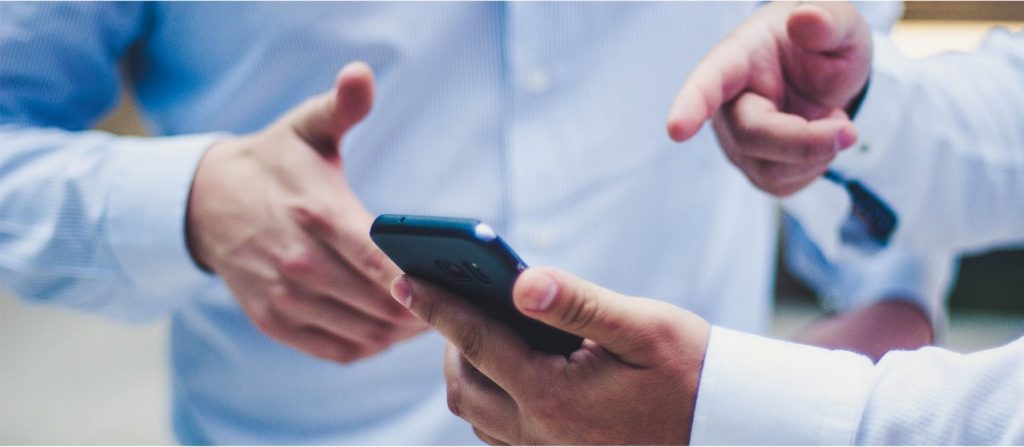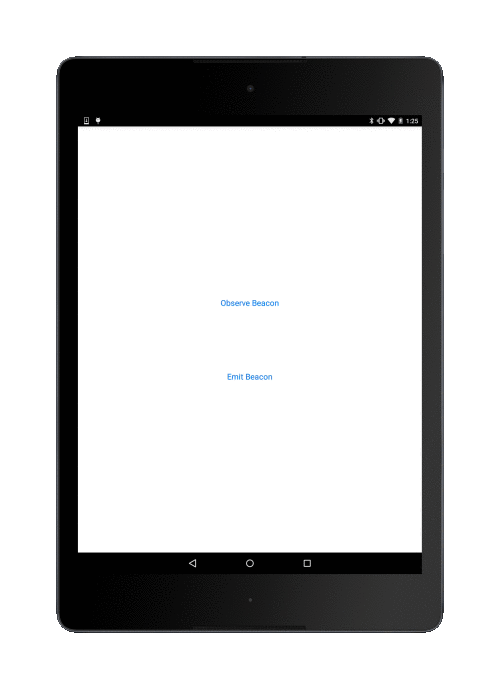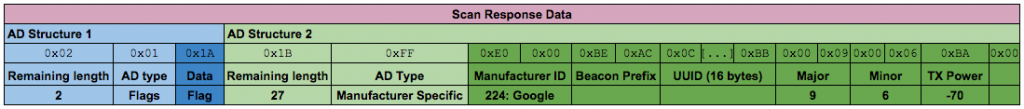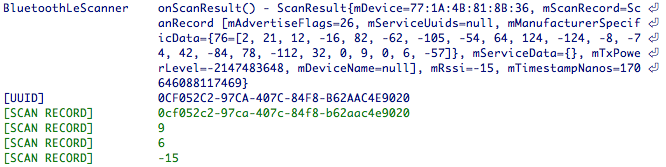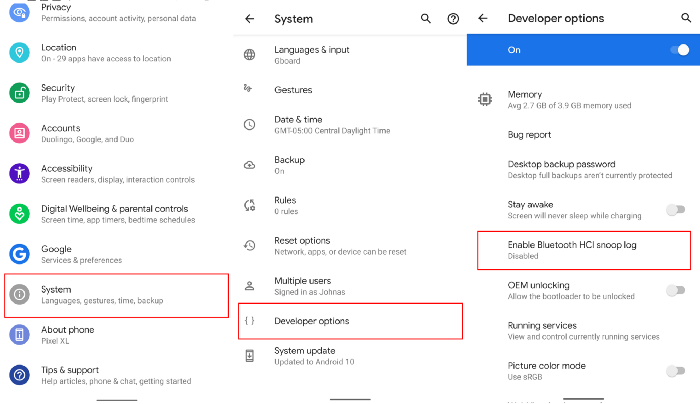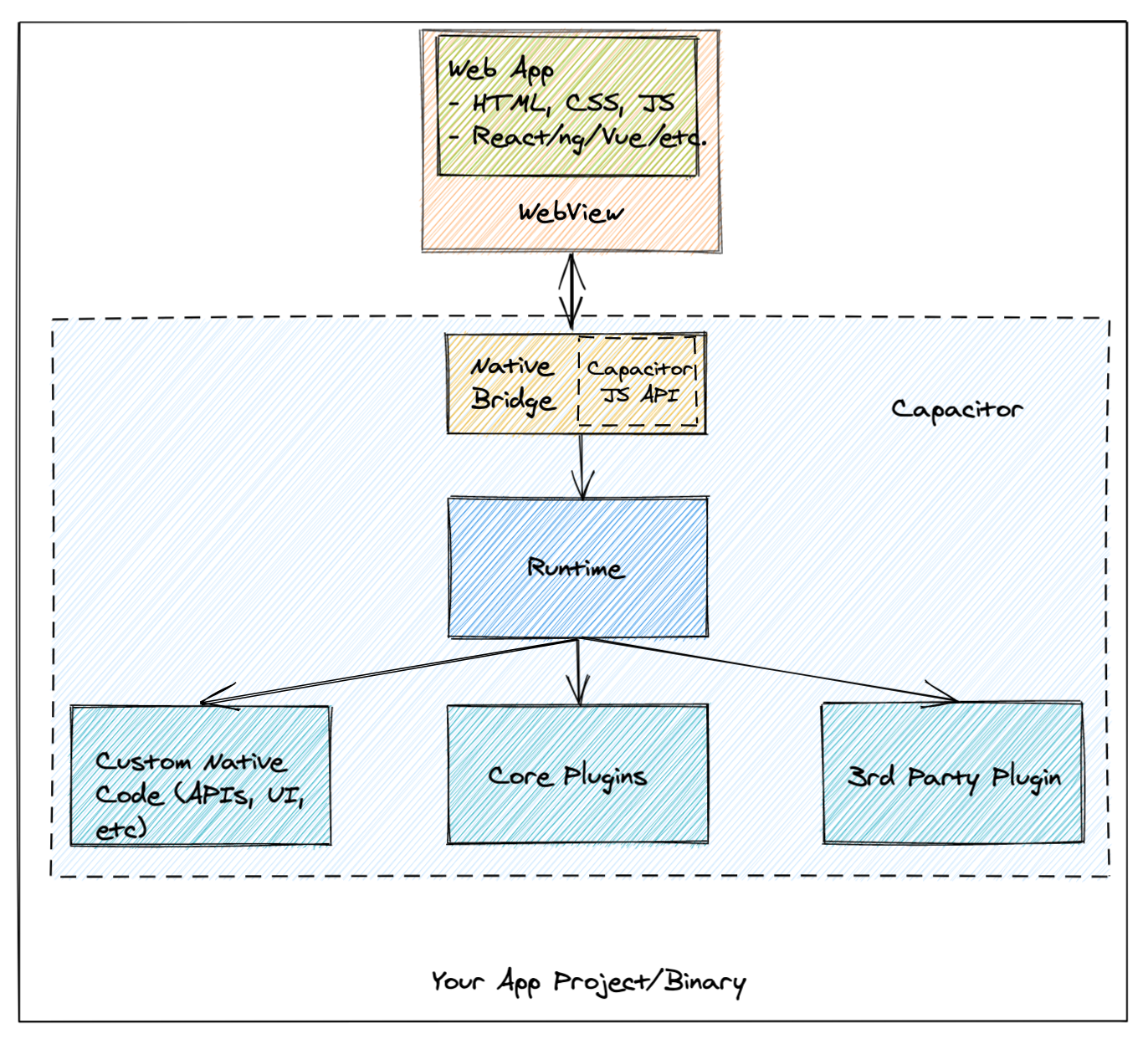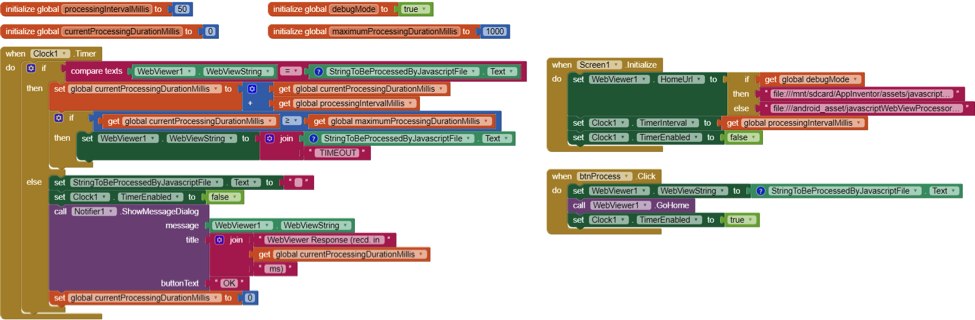To see Bluetooth LE advertising on smartphones, you can use a Bluetooth scanner app. These apps are available from the App Store and Google Play Store and can be downloaded and installed on your smartphone.
To use a Bluetooth scanner app, follow these steps:
- Open the App Store Google Play Store on your device and search for “Bluetooth scanner” or “Bluetooth advertising”.
- Select a Bluetooth scanner app that you want to use and install it on your device. nRFConnect is a well-known scanner, provided by Nordic Semiconductor, the manufacturer of the Bluetooth System-on-chip in most beacons.
- Once the app is installed, open it and enable Bluetooth on your device, if it is not already enabled.
- The app will scan for nearby Bluetooth devices that are broadcasting advertising packets. It will display a list of the devices it finds, along with their names and other information.
- You can tap on a device in the list to see more details about it, such as its Bluetooth address (only on Android), signal strength, and any advertising data that it is broadcasting.
In summary, using a Bluetooth scanner app is a simple and effective way to see Bluetooth advertising on an smartphones. These apps allow you to see the devices that are broadcasting advertising packets, as well as the data that they are transmitting.