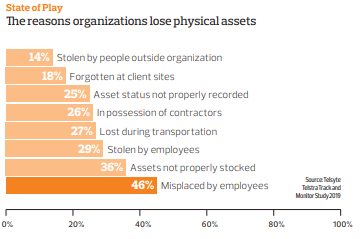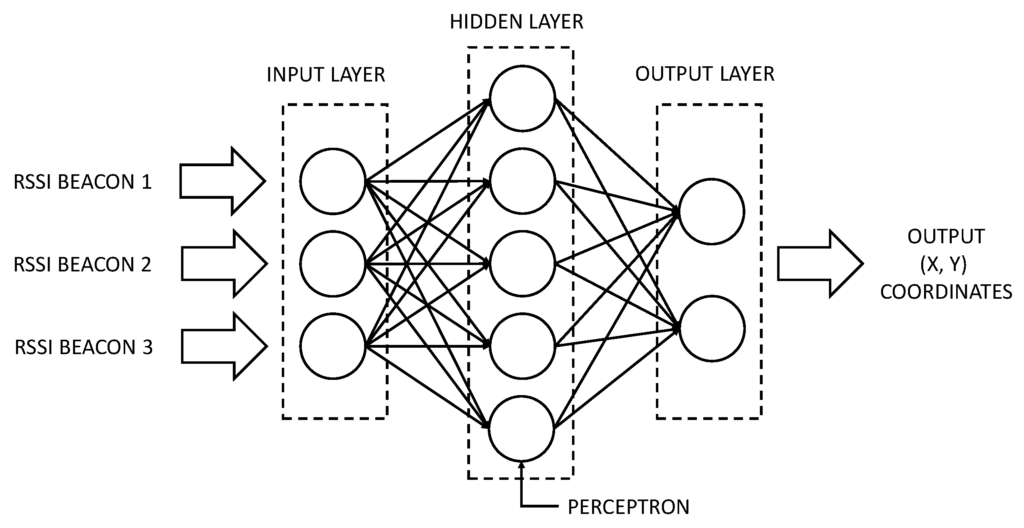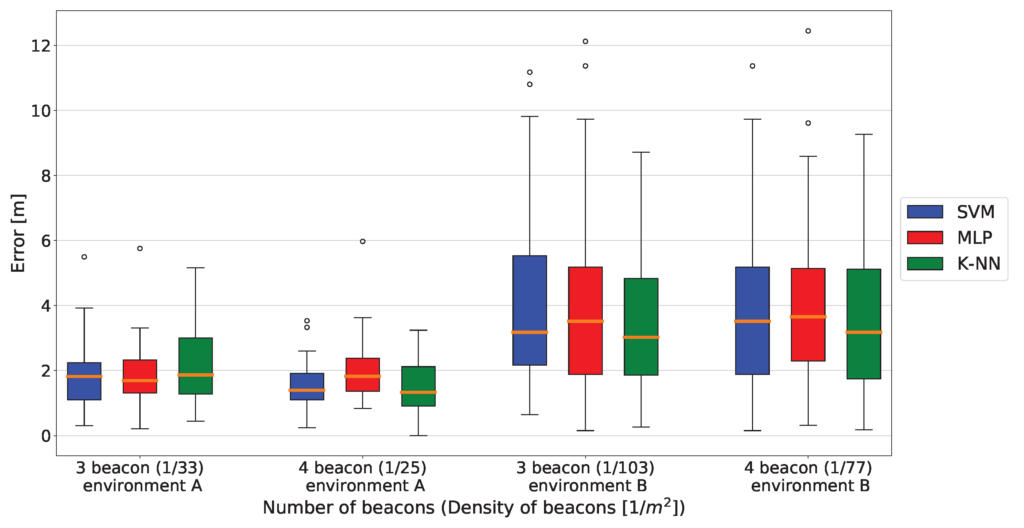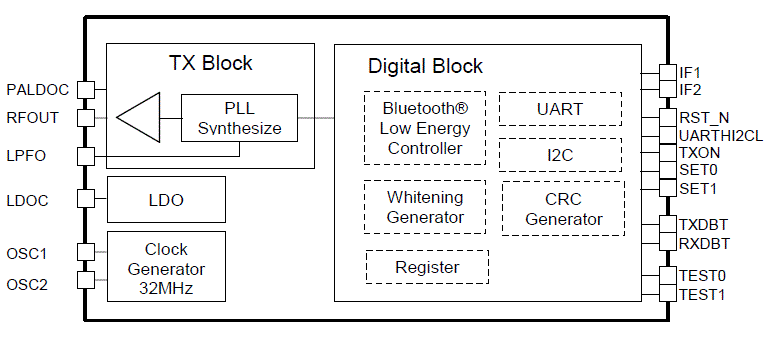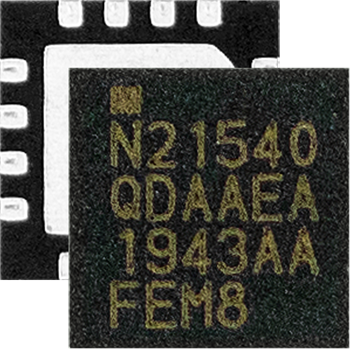The INGICS iGS01S (WiFi) and iGS02E (Ethernet) gateways support MQTT to send data to a server.

MQTT defines three levels of Quality of Service (QoS) that relate to whether requests are resent if not acknowledged:
- 0 – The broker/client will deliver the message once, with no confirmation.
- 1 – The broker/client will deliver the message at least once, with confirmation required.
- 2 – The broker/client will deliver the message exactly once by using a four step handshake.
The INGICS gateways only support QoS level 0. This is because these gateways have lower memory and processing capability. They don’t have enough memory to queue unacknowledged requests required of other QoS levels. The extra processing would also significantly impact the performance and hence throughput.
If you need a higher MQTT service level then try the Minew G1 that supports QoS levels 0 and 1.