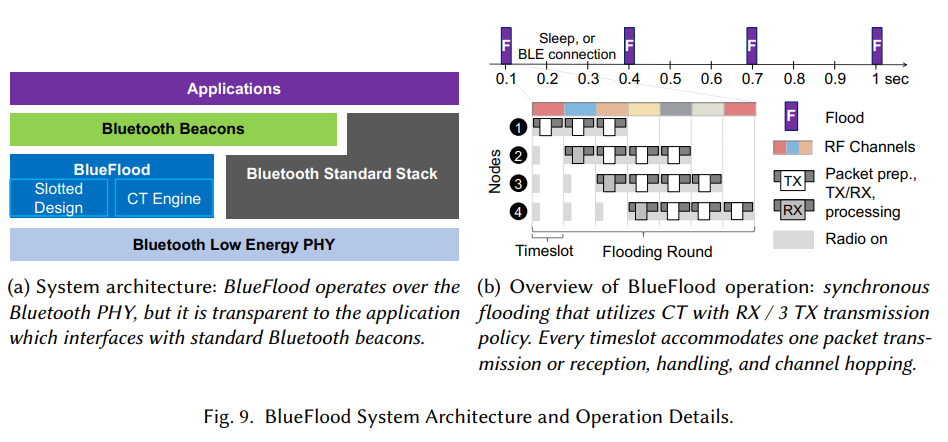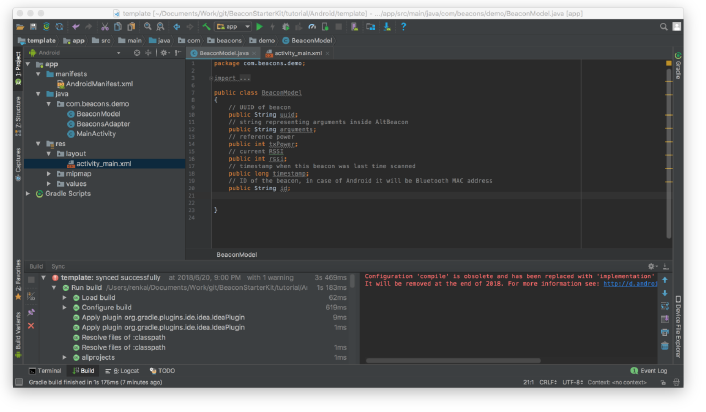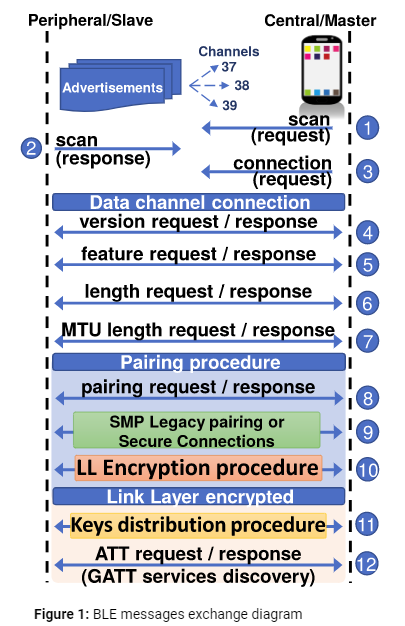To build your own iBeacon from scratch you need electronics and software skills. You start by choosing an SoC manufacturer and using their prototypes boards and SDKs. When you have working design, you move it to your own printed circuit board and case. You then need to get CE or FCC approval. Read our inside a beacon series of posts for more details.
In practice, it’s less expensive to find a manufacturer who has something as close as possible and ask them to modify for your needs. Many organisations come to us having failed to source custom beacons themselves directly from manufacturers. Unless you have an existing relationship with a manufacturer, you will usually find your enquiries either aren’t taken seriously, aren’t answered, are misunderstood or the purchased beacons aren’t as expected. Sometimes organisations make the costly mistake of dealing with disreputable Alibaba middle-men rather than the end manufacturer.
For large custom orders we usually work on a consultancy fee basis. We are the best connected and experienced company in the industry when it comes to dealing with the beacon manufacturers. Manufacturers trust us. We help you choose the right beacons. We jump start purchasing through knowing which manufacturers are open to doing the various types of customisation. We know the pertinent questions to ask of manufacturers, contact the right people for you, sidestep known problems and negotiate the best price for you as we know what is a sensible price. You end up buying direct from the manufacturer but with the assurance of advice and direction from ourselves.
We provide:
- Consultancy related to using beacons with your idea.
- Refining of your beacon specification based on your needs, including regulatory certification.
- Working with our technical contacts at suitable manufacturers to work through a solution and price (this usually takes 5 to 8 weeks). We take no commission from the manufacturer.
- Advice on initial settings to be programmed at the factory to save you considerable configuration time.
- Advice on software integration.
We charge a fixed upfront fee for this service.