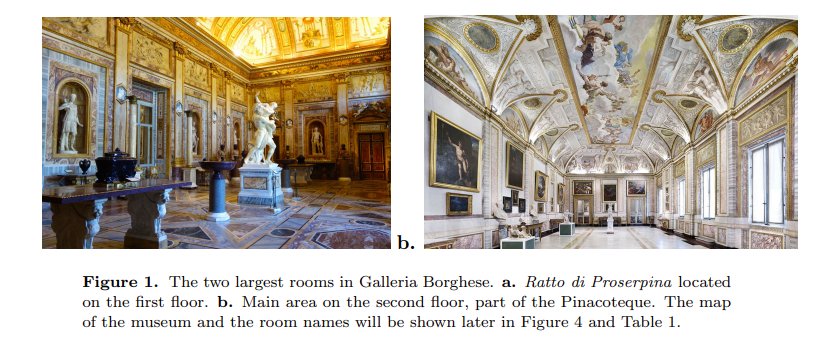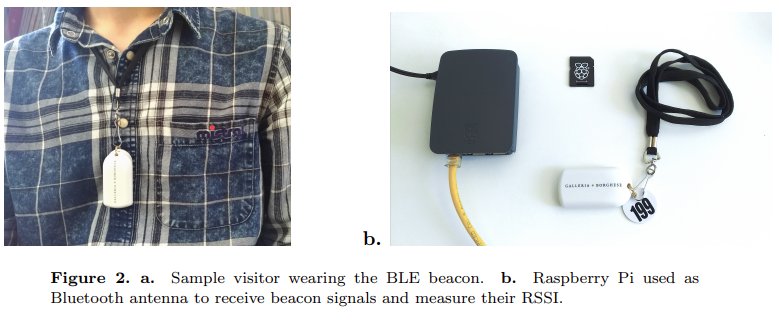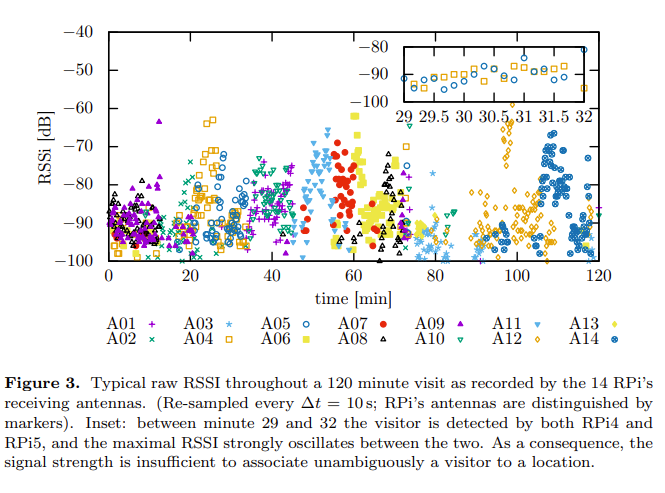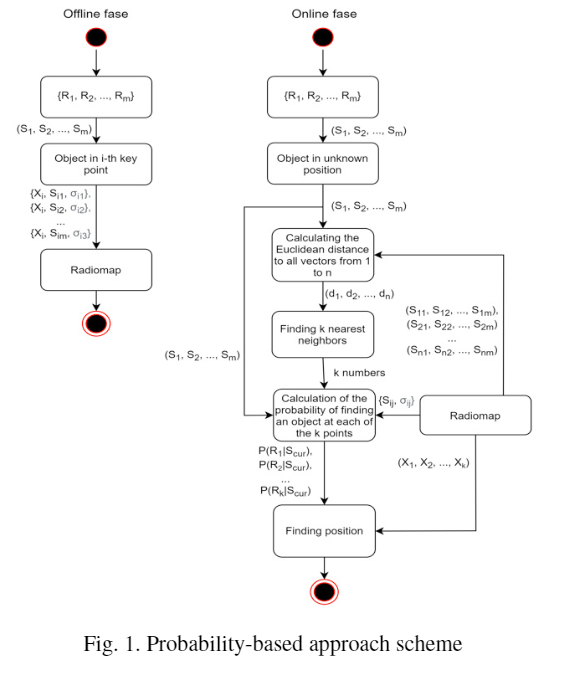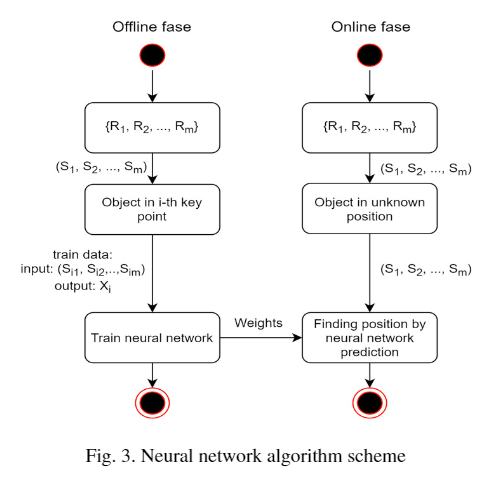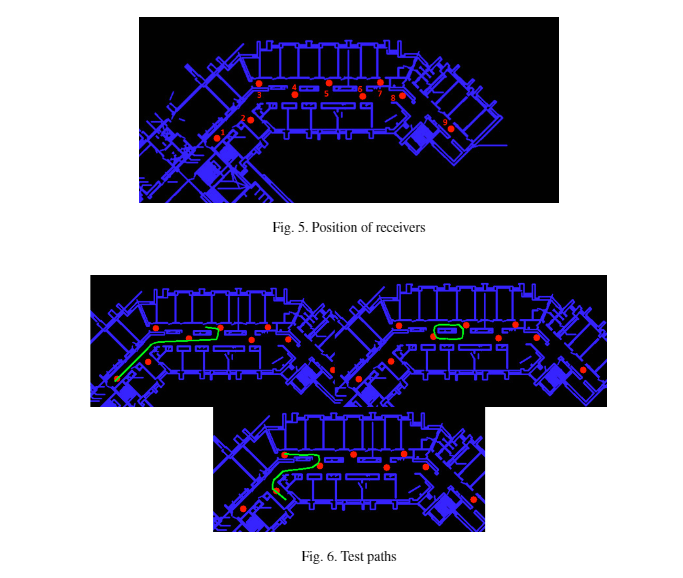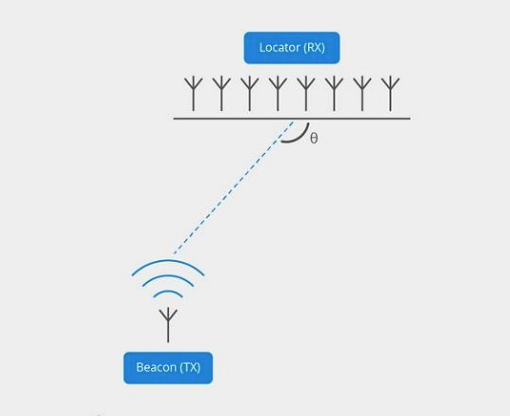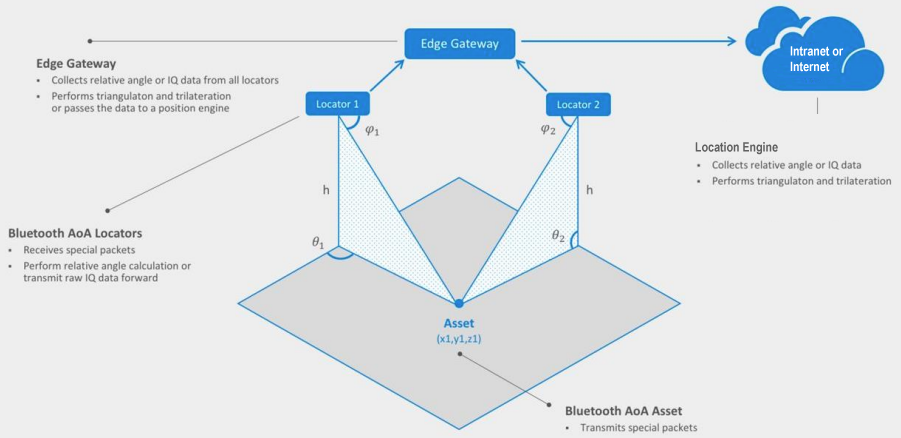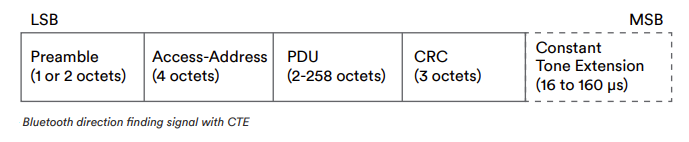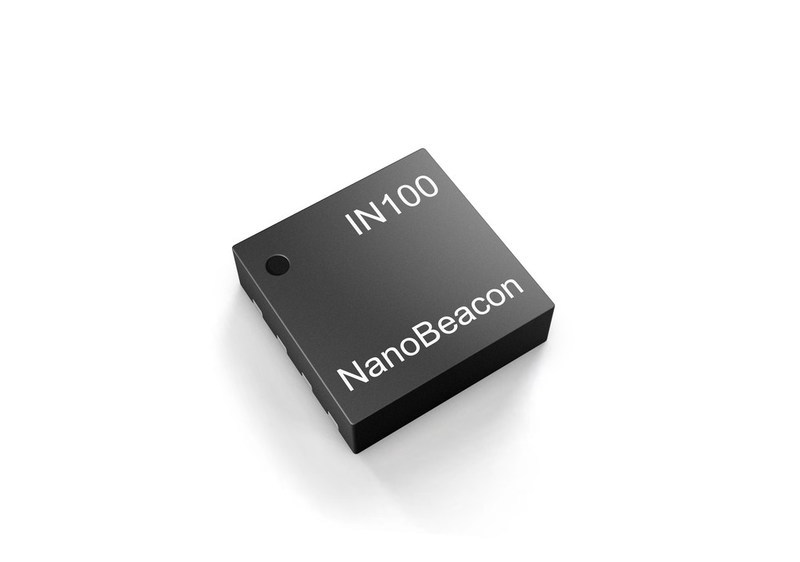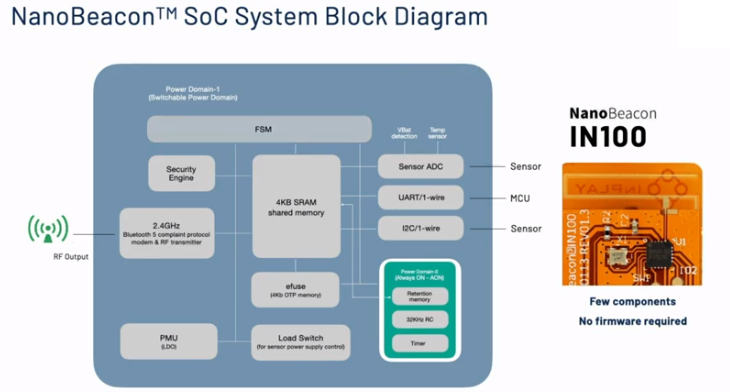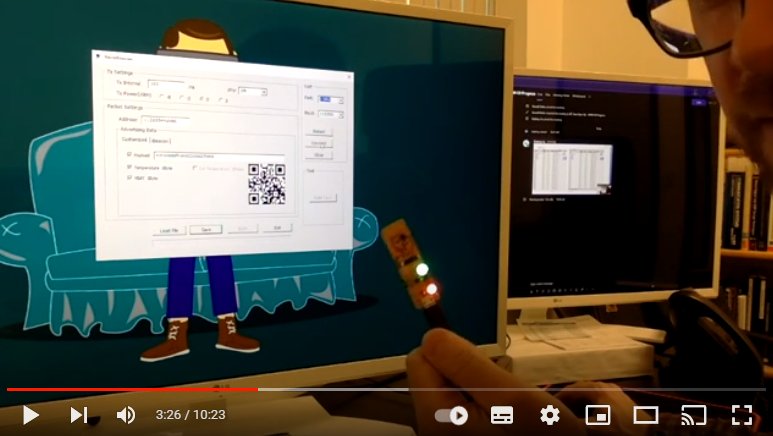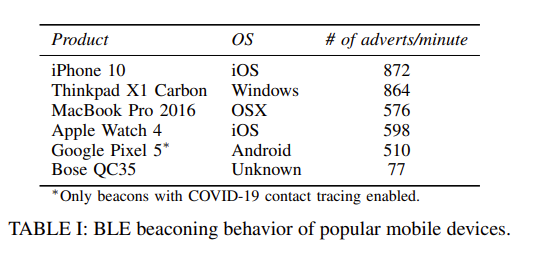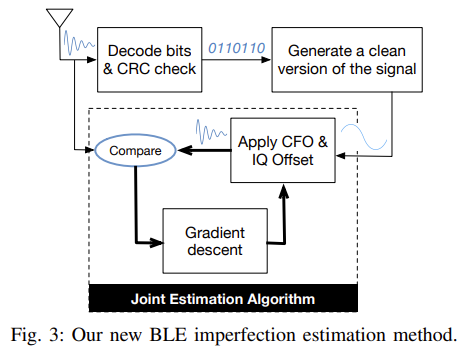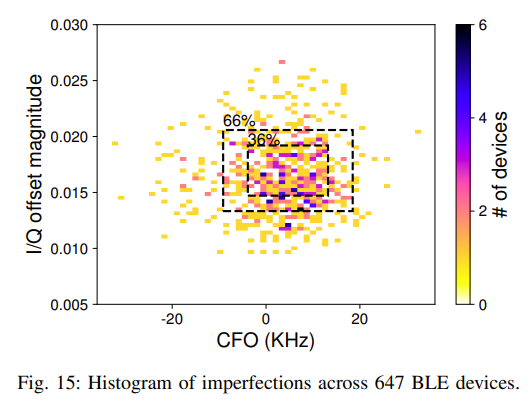If you are an owner or manager considering implementing a RTLS you might need to justify the return on investment (ROI). In some cases this is easy but in others a quantitative assessment of ROI can be tricky.
The simpler usecases where RTLS is used to automate manually finding items can be easily assessed. For example, workers might be spending a lot of time finding the right pallet in a warehouse or a nurse might be spending too long looking for a shared piece of expensive equipment. Not knowing where things are is increasingly becoming unacceptable for businesses. Times and salaries can be measured, totalled and estimated RIOs calculated to prove ROI.
However, say for example, an RTLS is used to monitor hospital medicines to ensure they in refrigerators and don’t exceed a measured temperature. What are the costs of not doing this? Apart from the cost of the medicines themselves how do you assess the cost of someone dying because the medicines weren’t kept cold? Still in the hospital, how do you assess the gain in being able to find wheelchairs in a hospital? How do you put a price on customer satisfaction?
Things can also get more complicated when, as it usually the case, a RTLS system starts being used for more than one purpose. For example, a recent education client purchased a system for tracking room occupancy but subsequently extended it for lone worker SOS. It’s often the case that just initial usecase justifies the initial investment and follow-on uses are a bonus.
Follow on benefits usually come through reporting and subsequent process improvement. Questions typically revolve around ‘Where has my asset been?’ or ‘What’s happened at particular location?’. The answers, in the form of data, provide insights that drive improvements in processes that can’t always be easily measured or quantified.
Focussing on ROI on its own can be misleading and it’s instead necessary to take a wider view of the qualitative benefits and opportunities.