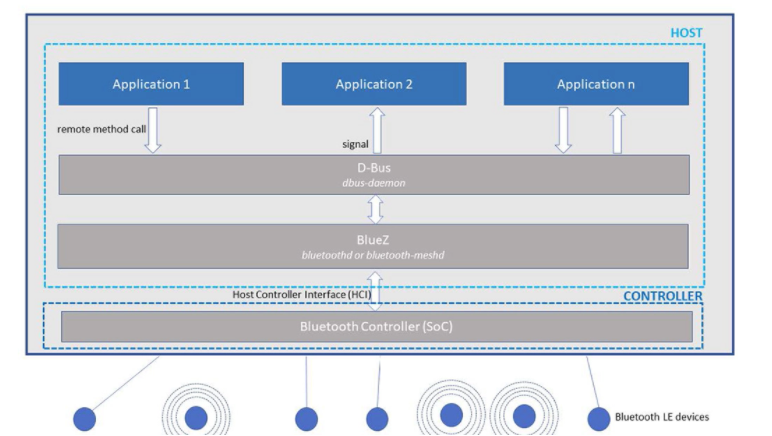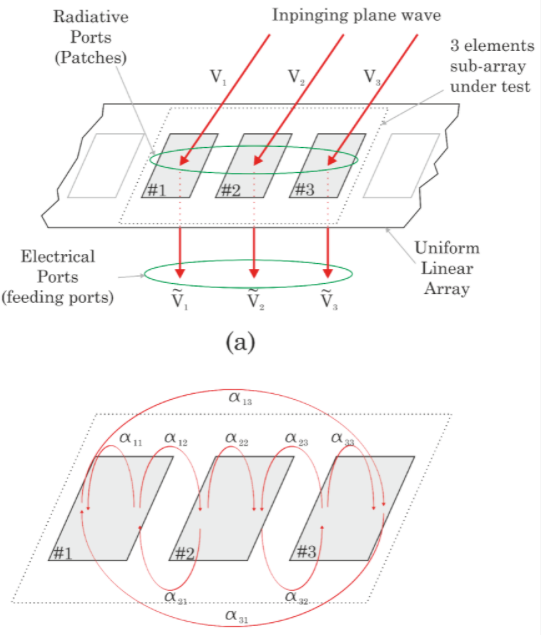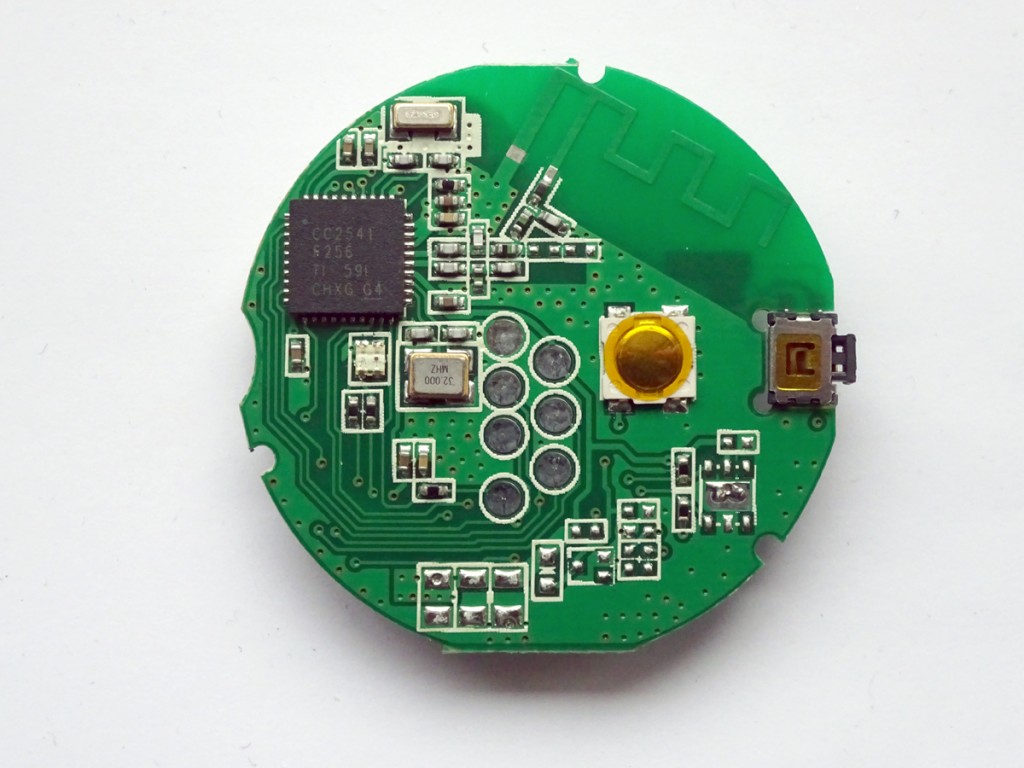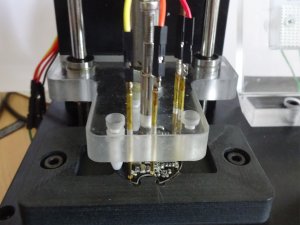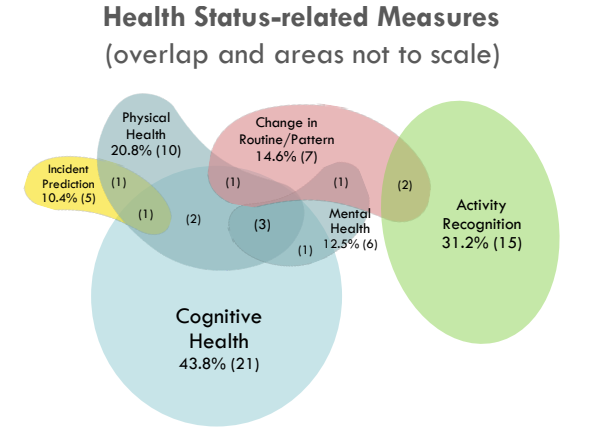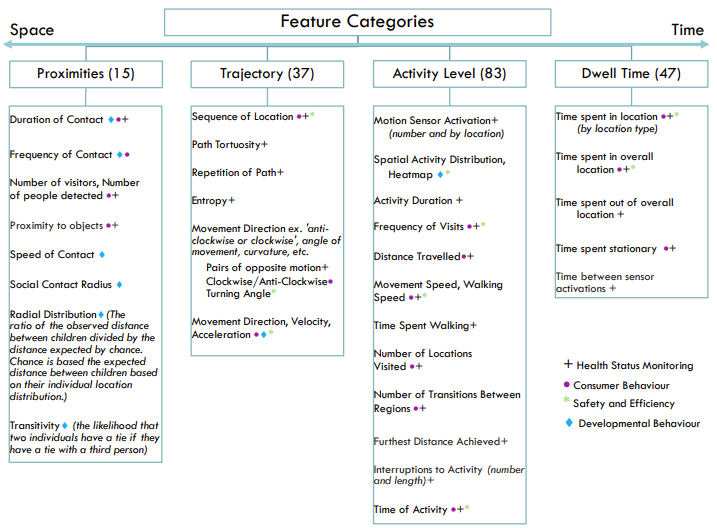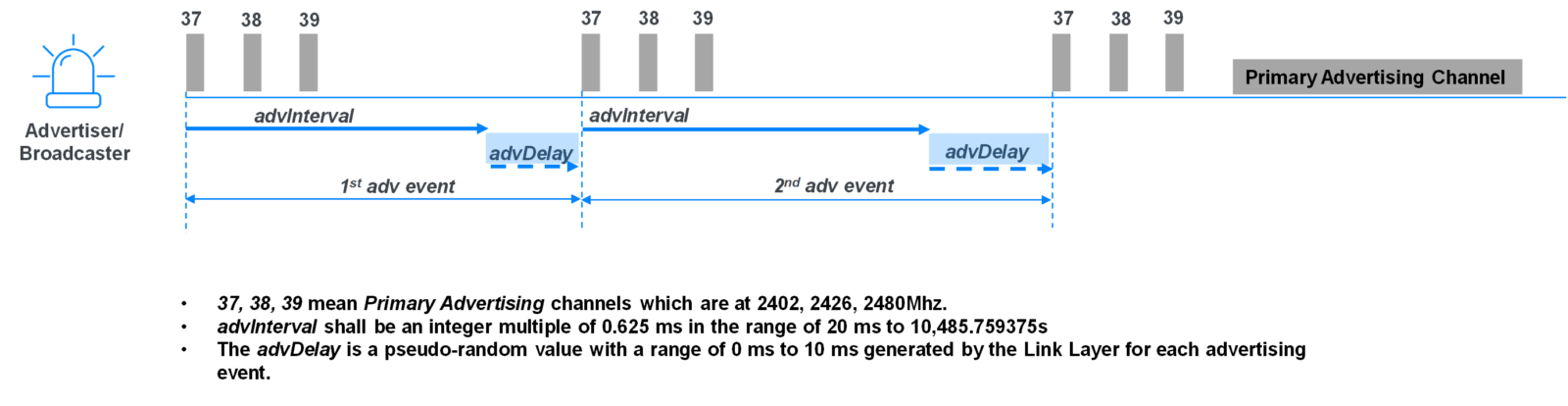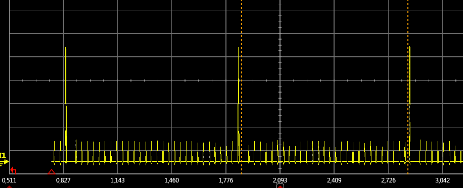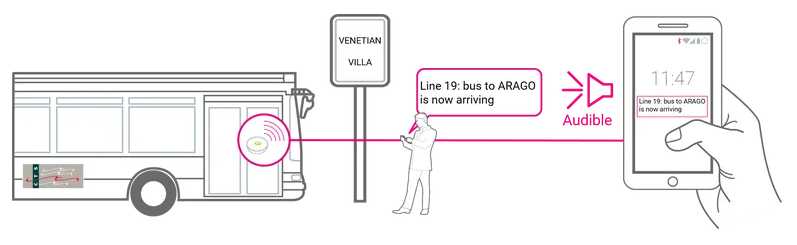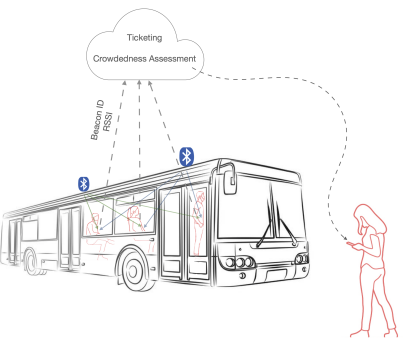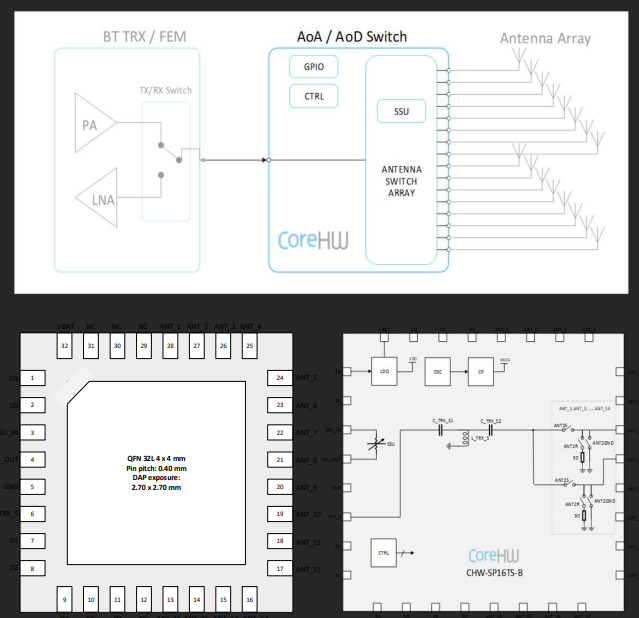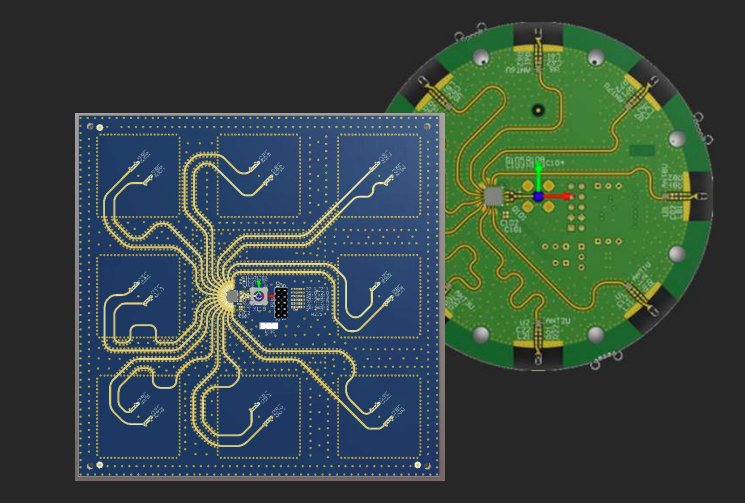A growing number of WiFi access point vendors such as Cisco and Aruba are offering Real Time Location Systems (RTLS). While using existing hardware might seem compelling, it’s sometimes not practical. Here are some questions to be answered when considering such systems:
- Does your site have access points from mixed vendors? If so, the RTLS won’t work across them.
- Does your site have enough (overlapping) access points to support the RTLS?
- What will be the latency? Hardware providing WiFi access point functionality and Bluetooth scanning can’t provide optimal throughput leading to much lower latency to find items typically in minutes rather than seconds.
- What is the location technology? Access point systems use RSSI based locating rather than angle of arrival (AoA) that’s typically accurate to 5m rather than sub 1m. They also don’t provide the the breadth of IoT sensing provided by dedicated-hardware RTLS systems.
- What is the maximum number of assets? Non-dedicated hardware doing the scanning for beacons severely reduces throughput and hence the maximum possible number of assets.
- Is it SaaS? Are the future subscription costs known? What is the SLA? Where is the server? Does it meet regulatory and your company privacy needs? Does it scale financially with the number of assets? Is the SaaS platform likely to be around as long as your project needs?
- What is the vendor competency? Many Aruba and Cisco resellers are more interested and experienced in selling hardware rather than solving RTLS and Bluetooth related problems.