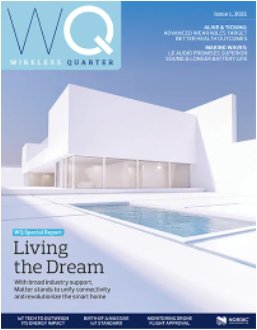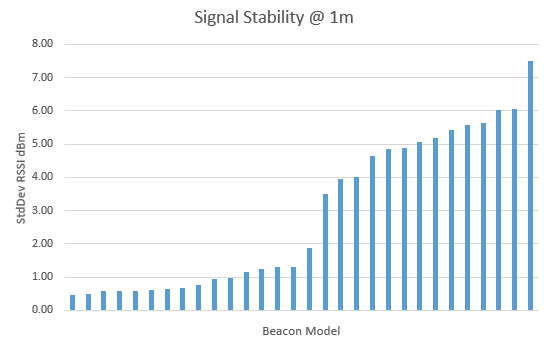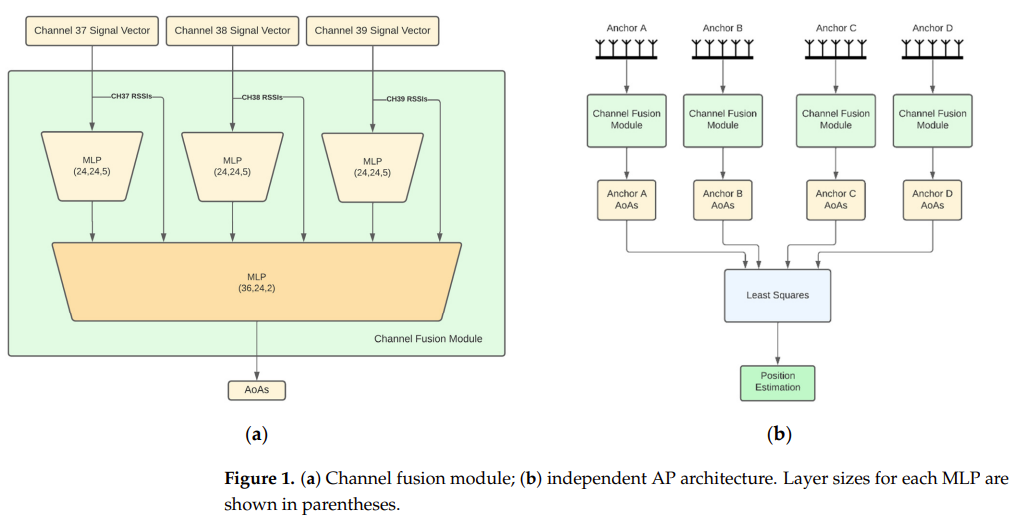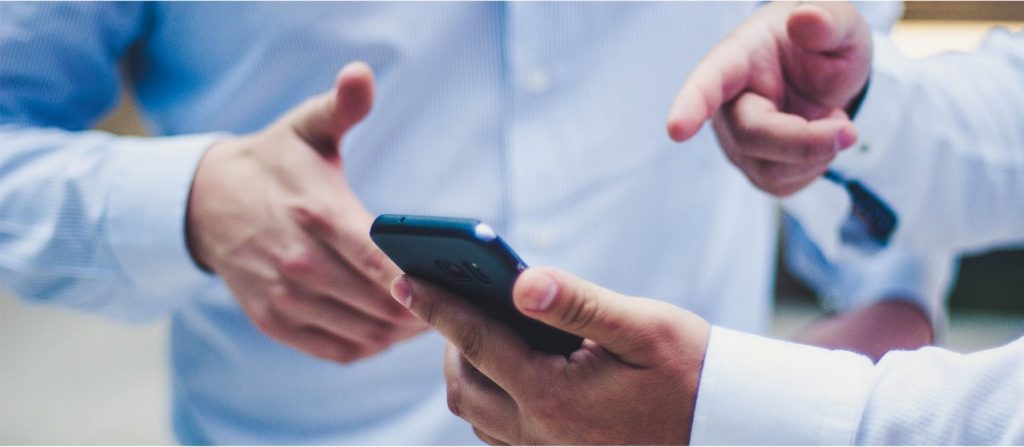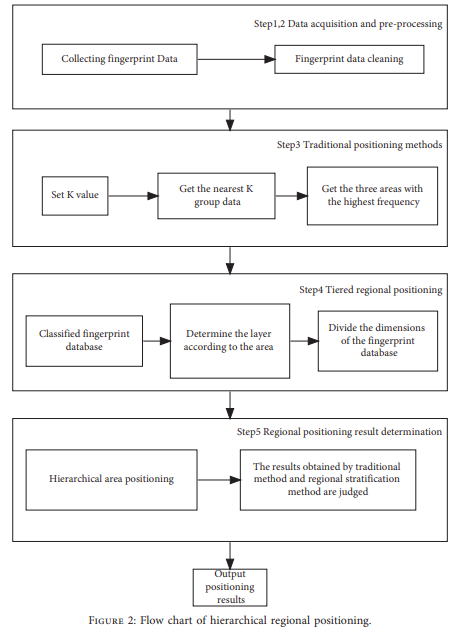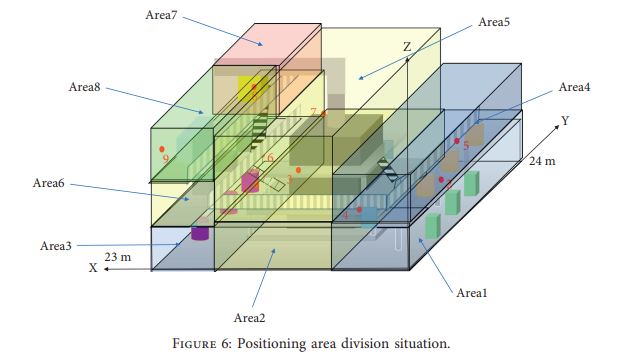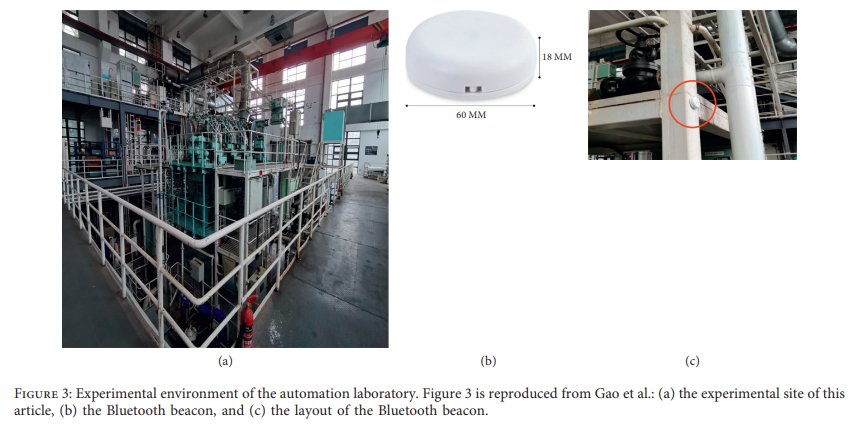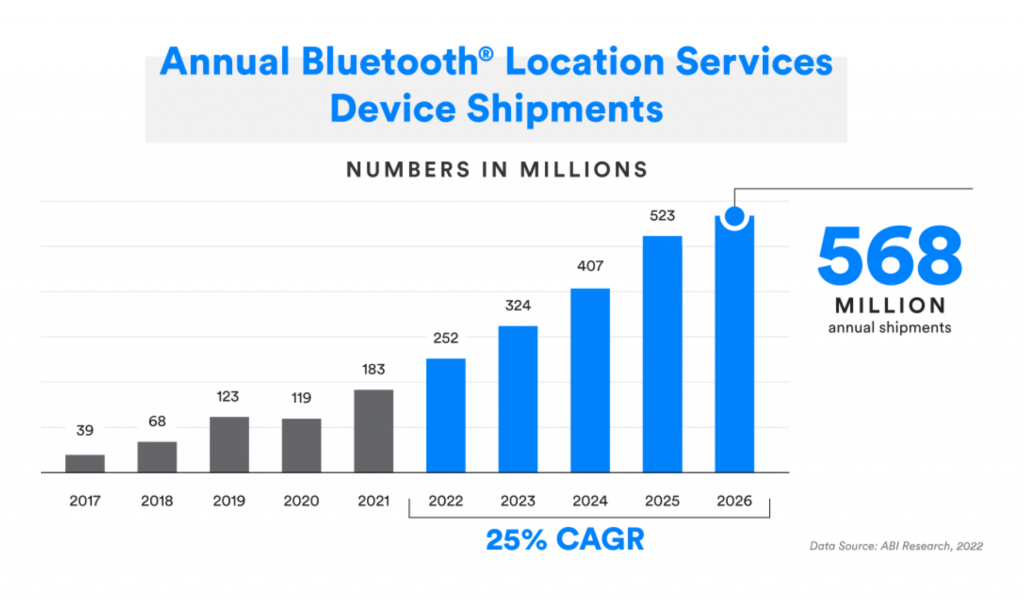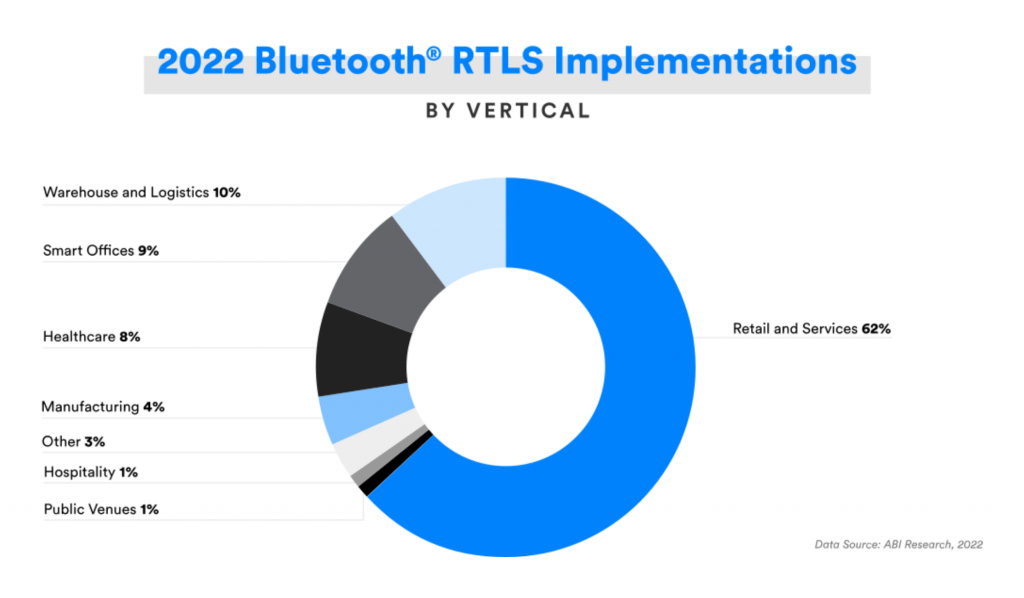After project rollout, human effort used in regularly replacing batteries can be significant and the human resource cost of doing so can dwarf the actual cost of the beacons. Hence, unless it’s a temporary scenario it’s best to specify beacons with as large a battery capacity as possible. Beacons with smaller capacity batteries are only suitable for short trials, temporary events or use during development.
While BeaconZone stocks a very large range of beacons, we purposely haven’t stocked any beacons with batteries smaller than CR2032 because the battery life of CR2025 and CR2016 beacons is usually too short. All our beacons use either CR2032, CR2450, CR2477 or AA batteries.
How long a battery lasts depends not just on the battery capacity but also the transmitted power, advertising interval and beacon processor chip type. This article only considers the battery itself.
Battery capacity is measured in mAh. The mA part (without the h) is the unit of current. As an example, a CR2477 battery typically has a capacity of 1000 mAh which means it can supply 1 mA for 1000 hours or, for example, 2mA for 500 hours. However, most beacons only use tens or hundreds of µA when transmitting, where 1 µA is 1000 times smaller than a 1 mA. Also Bluetooth beacons only transmit for a few milliseconds (1 ms = 1/1000 sec) at a time so you can see how a coin battery can last a long time.
Here are the main battery sizes and their typical mAh rating:
CR2032 = 250 mAh
CR2450 = 500 mAh
CR2477 = 1000 mAh
2 x AA = 2200mAh (Alkaline), 3000 mAh (Li)
4 x AA = 4400mAh (Alkaline) or 6000 mAh (Li)
A beacon such as the i3 containing 2 Lithium batteries can last 3x one with a CR2477 battery and 24x one with a CR2032 battery. This gives a battery life of up to 3 to 4 years depending on other configuration parameters.
Lithium AA batteries such as the Duracell Ultra Lithium and Energizer Ultimate don’t just last longer than Alkaline AA batteries. Their voltage also doesn’t vary so much with temperature which might be a consideration if your rollout is outdoors.