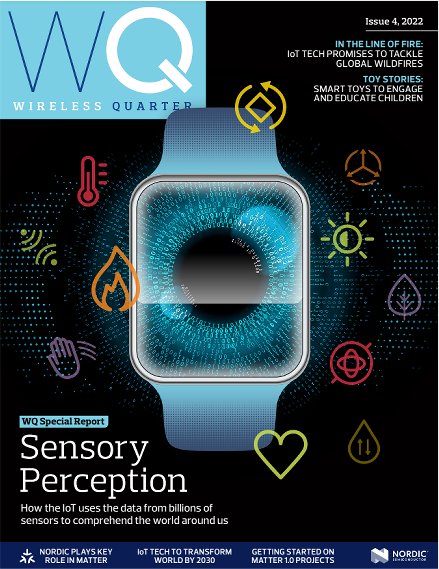There can be several reasons why the specification for a beacon listed on our site doesn’t match that shown on a manufacturer’s web site or 3rd party sales platform.
- Beacon descriptions on many sites are often written by non-technical staff and non-English speakers. This means that there can be misunderstandings and errors.
- Some descriptions purposely over-fill descriptions with incorrect information or competitor’s product information so as to attract interest. The actual specification becomes clearer after you have asked the right questions or, in some cases, when you receive the beacons!
- Some descriptions are of cloned products with dubious provenance rather than products from the original manufacturer.
- It’s common for descriptions to mention optional features that are only available via manufacturing customisation. They are sort of saying the specification is possible, but you will find you have to pay a lot extra for a custom version.
We spend a long time assessing beacons and only list the features actually provided by the beacons we sell. We have a deep understanding of beacons that can be accessed via our support and consultancy services.