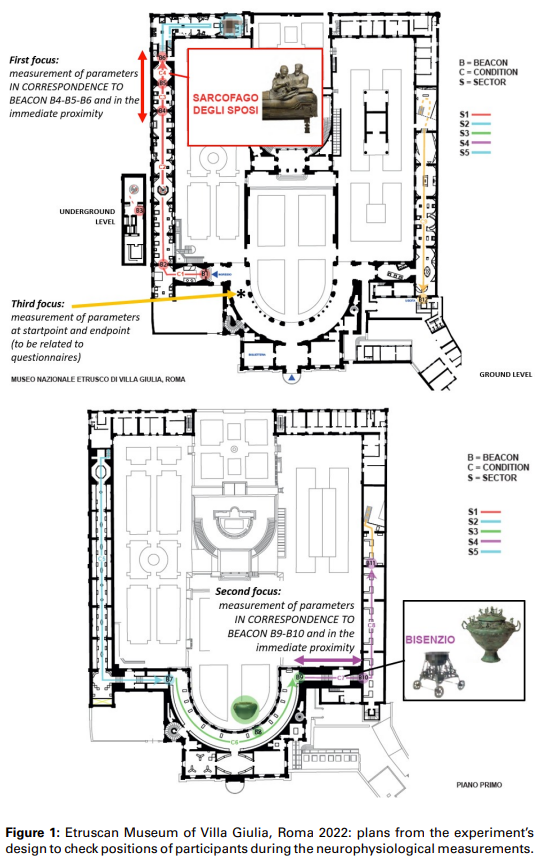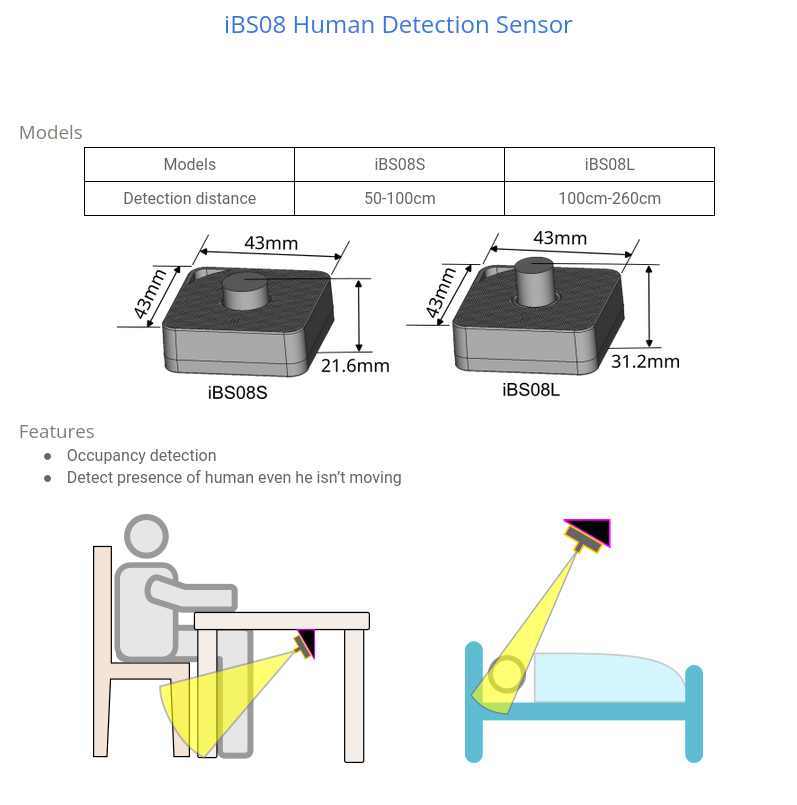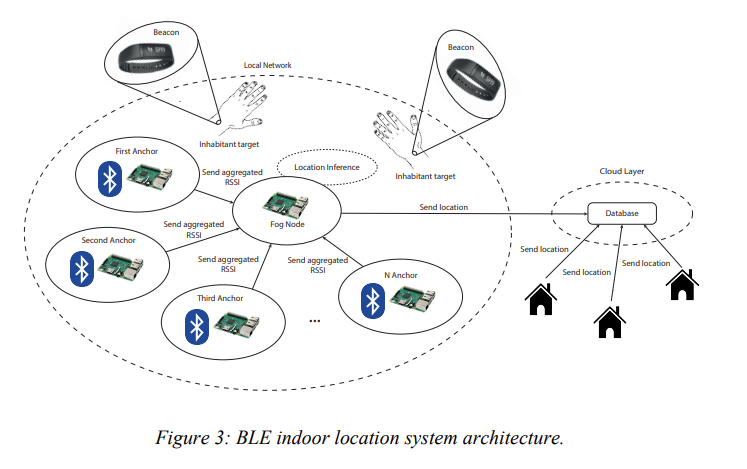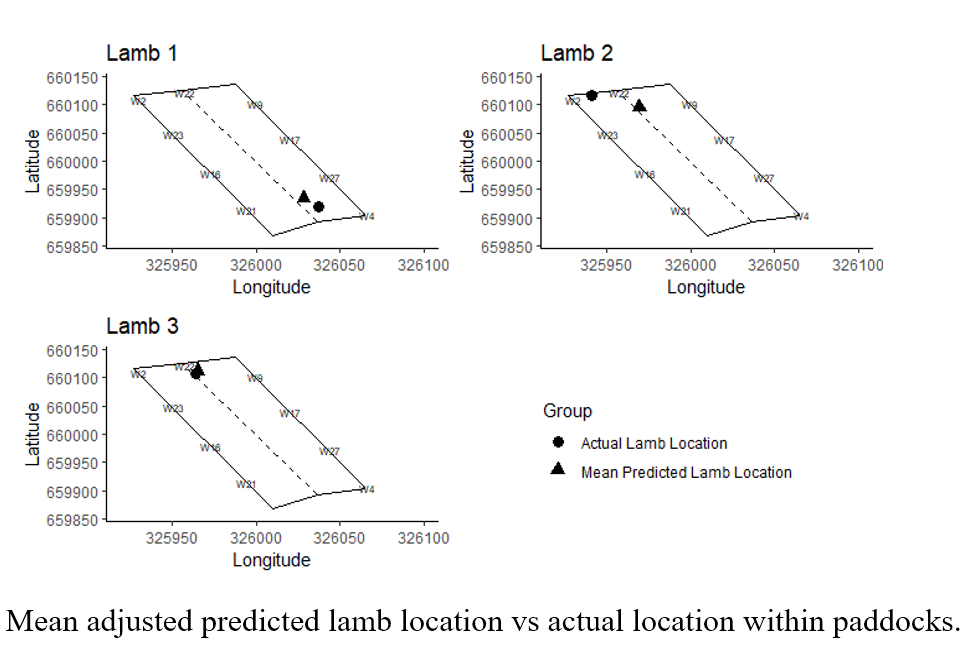A question that often arises is, “Can I use my phone as a Bluetooth beacon?” The answer is ‘yes’.
Before we get into the details, it’s essential to understand what a Bluetooth beacon is. In simple terms, a Bluetooth beacon is a small wireless device that transmits a periodic signal to other Bluetooth-enabled devices within its range. This technology is often used for indoor positioning, sensing and other location-based services.
Technically, yes, a smartphone can function as a Bluetooth beacon. Both Android and iOS platforms offer apps to turn your phone into a beacon transmitter. However, there are some caveats.
Using your phone as a Bluetooth beacon can be a significant drain on your battery. Beacons are designed to be low-energy devices that can run for years on a single battery. Your phone, on the other hand, has many other functions that consume power, so using it as a beacon will lead to the need for frequent charging.
The range of a dedicated Bluetooth beacon can be up to 100 metres, depending on the model and settings. A smartphone’s Bluetooth range is generally much shorter, limiting its effectiveness as a beacon.
While there are apps such as Locate Beacon, Beacon Simulator (for iOS), Beacon Simulator, nRFConnect (for Android) that can turn your phone into a beacon, these are often not as reliable or feature-rich as dedicated beacon hardware. You won’t be able to change all the settings such as power, advertising period and advertising type as you would with a dedicated hardware beacon. Additionally, running such an app in the background may interfere with other phone functions and some phones eventually close long running services.
Despite these limitations, there are scenarios where using your phone as a Bluetooth beacon could be useful. If you’re a developer or a business looking to experiment with beacon technology, using a phone can be a cost-effective way to test your ideas before investing in dedicated devices.
While it’s possible to use your phone as a Bluetooth beacon, it’s generally not the most efficient or reliable method for most applications. However, for personal use or small-scale use, it can serve as a convenient alternative. If you’re considering implementing beacon technology on a larger scale, investing in inexpensive dedicated hardware is usually the better option.
View Bluetooth beacons