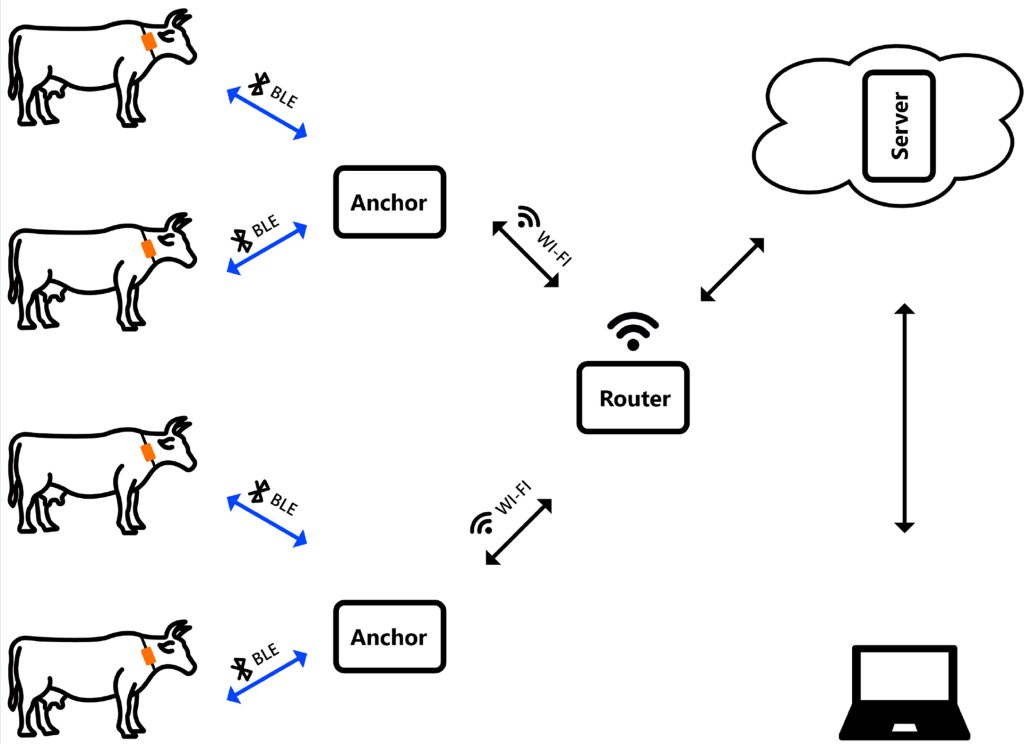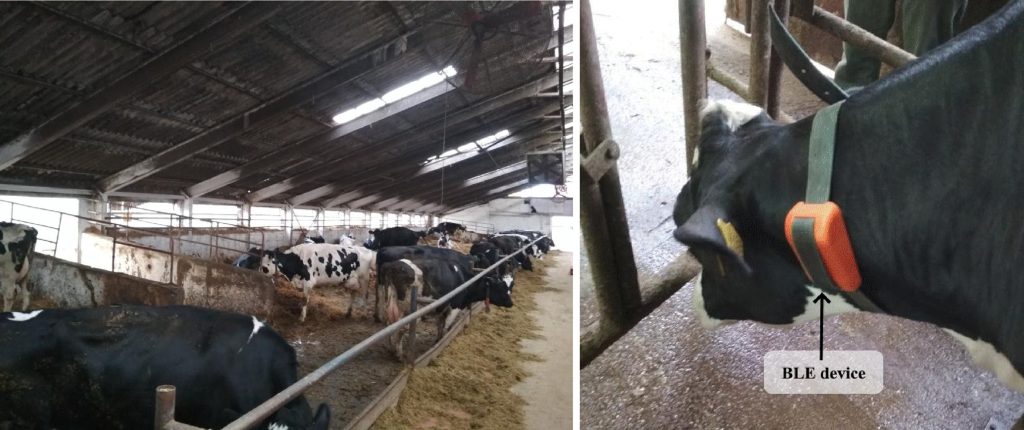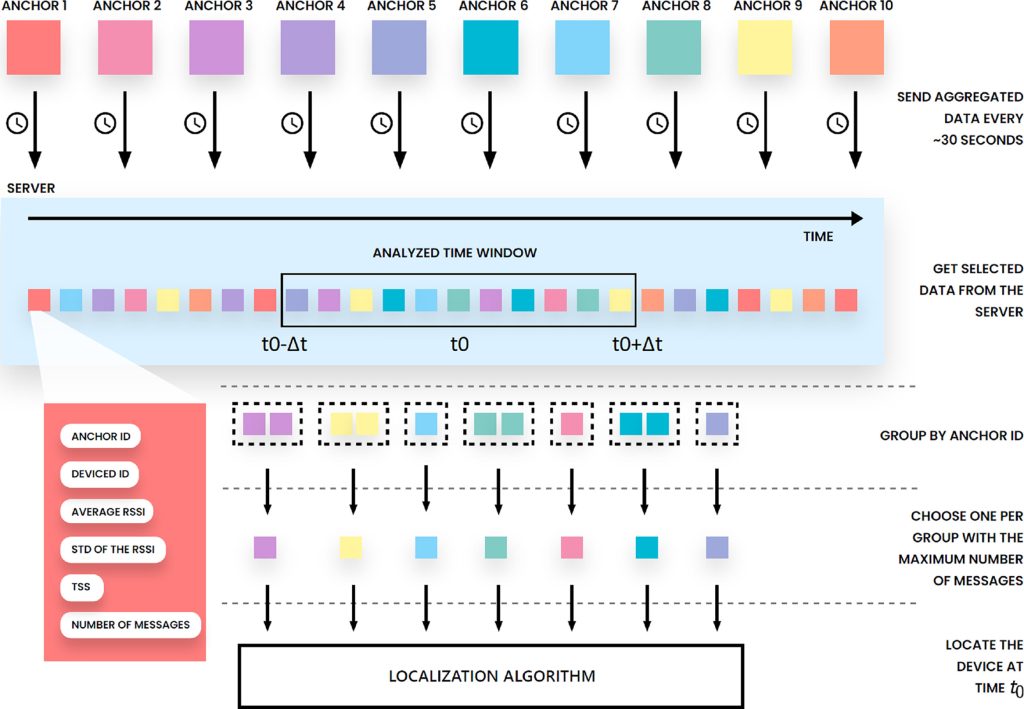Researchers from universities in Taiwan have developed a simple Bluetooth low-energy indoor positioning method using iBeacon components. The system aims to be lightweight, low-cost, and highly precise. The paper, Using iBeacon Components to Design and Fabricate Low-energy and Simple Indoor Positioning Method (PDF), introduces an enhanced triangulation technique using strength signatures of transmitted signals to improve positioning precision in planar locations.
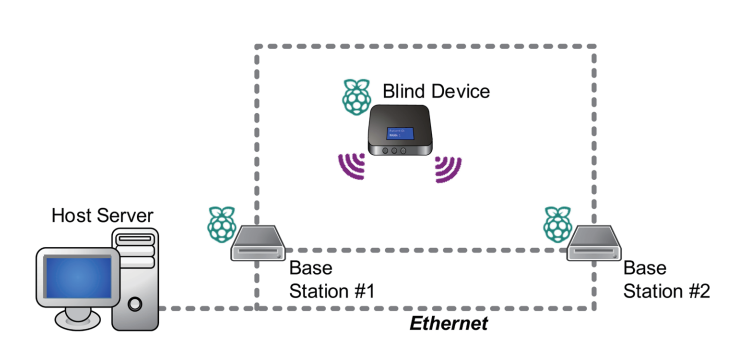
The physical system consists of an observation (they call blind) device and multiple base stations using iBeacon components. These base stations can form virtual digital electronic fences and receive signals from blind devices, such as wearable devices or equipment tags. The positioning area is divided into rectangular or triangular subareas and the location of a blind device can be accurately located in real time using the measured strength of received signals and topology analysis.
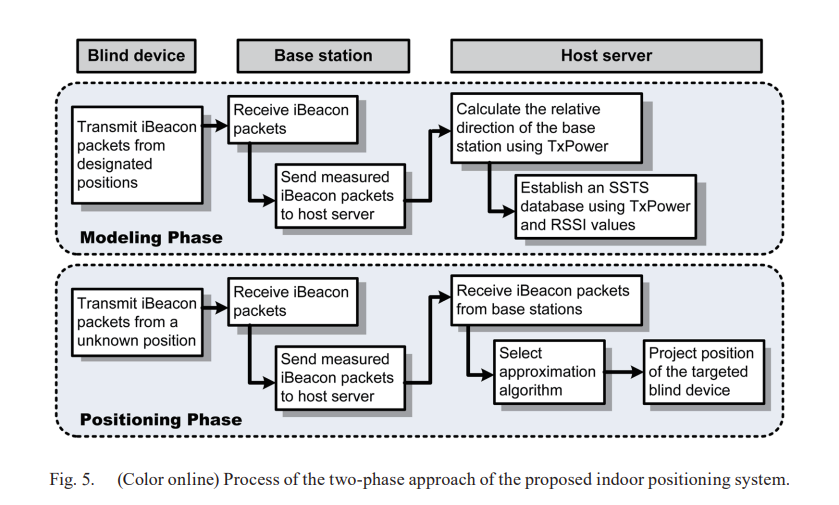
The proposed method has an average error of less than 0.5 meters in the worst scenario and can be easily used in various environments. It integrates an STSS database and a triangulation method by evaluating the power values of received directional signals. Compared to traditional triangulation technologies, this method offers better positioning accuracy with simpler implementation procedures, reducing the overall cost of deployment.