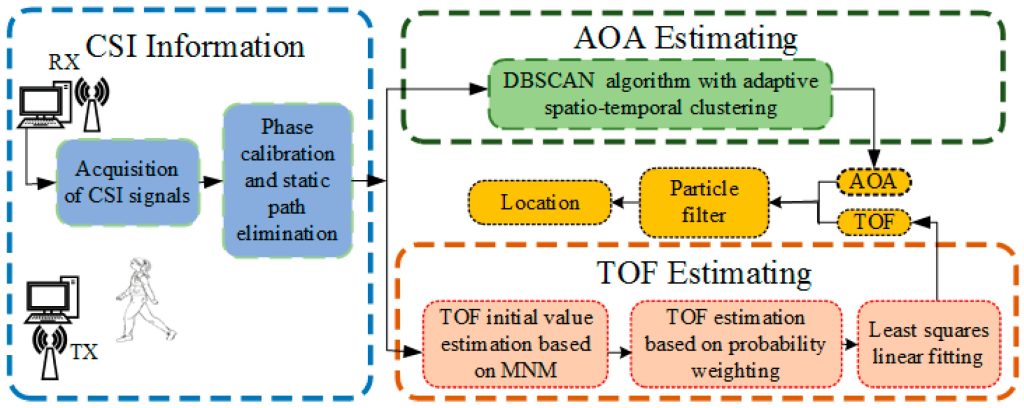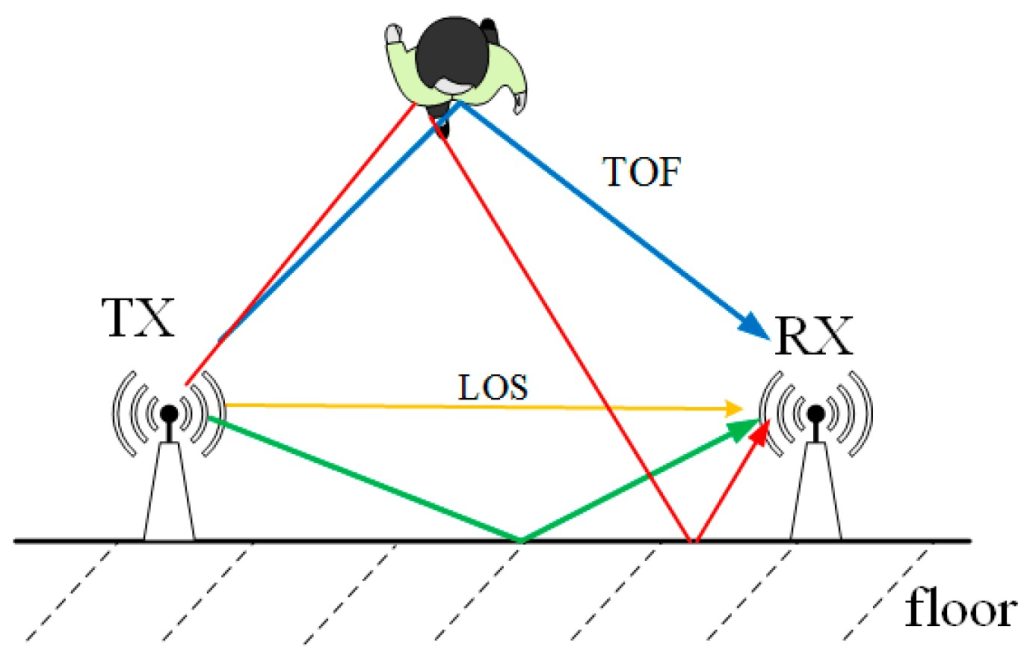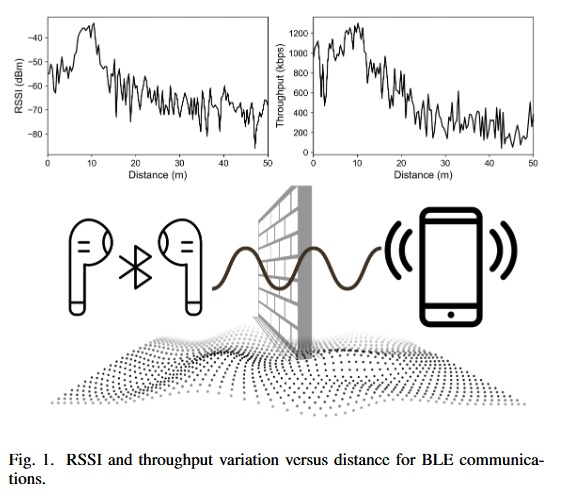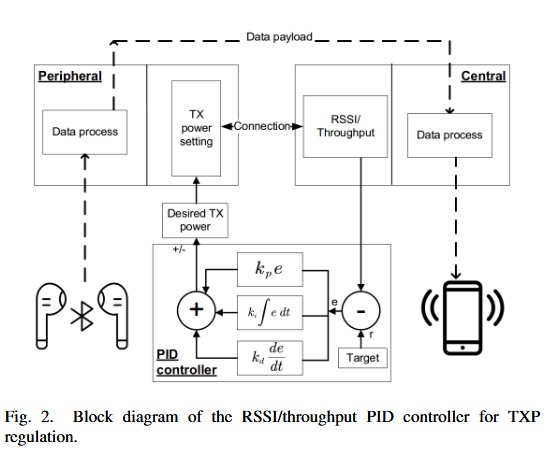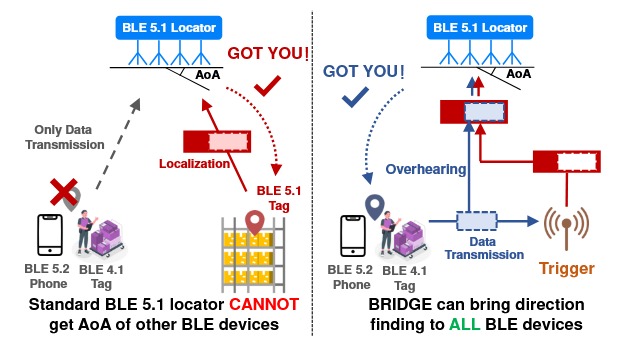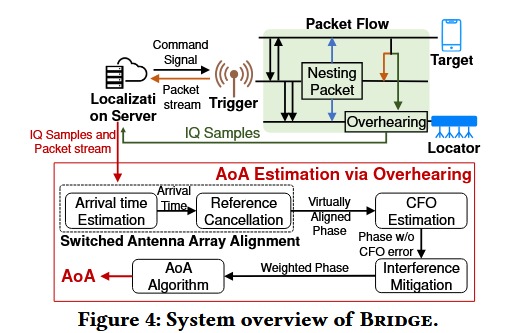A new paper A Scientometric Analysis of Beacon Technology Publications examines global research trends in beacon technology between 2015 and 2024, using 869 records retrieved from the Web of Science database.
The year-wise analysis shows a steady growth in research output over the decade. Publications increased from 4.60 per cent in 2015 to a peak of 14.27 per cent in 2024, indicating rising academic interest, with only a slight dip in 2023. Articles form the dominant document type, accounting for 89.53 per cent of the total, followed by review articles at 9.90 per cent, while other formats such as book chapters, editorials and data papers contribute only marginally.
Research is concentrated primarily in Engineering Electrical and Electronic (32.11 per cent), Telecommunications (23.02 per cent) and Computer Science Information Systems (21.29 per cent), highlighting the technology-driven and interdisciplinary nature of beacon research.
Country-wise distribution reveals that China leads with 28.31 per cent of publications, followed by the United States at 17.72 per cent and South Korea at 9.67 per cent. Other notable contributors include Spain, India, Italy and England. Among journals, Sensors publishes the highest number of papers, followed by IEEE Access and Electronics.
Overall, the study concludes that beacon technology research has expanded consistently over the past decade, is heavily concentrated in engineering and computer science disciplines, and is significantly driven by Chinese institutions, researchers and funding bodies, with strong international collaboration and growing global interest.